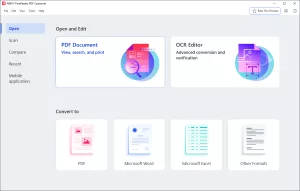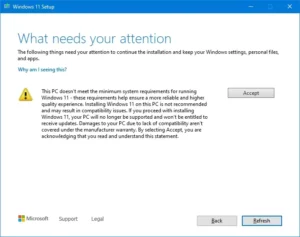Download Microsoft Office 365 offline installer for Windows X64/X86 from this page for free. You should note that while downloading this product offline installer will need a valid license/product key to activate it in other to use it.
Microsoft Office 365 is a productivity suite with a bundle of all possible applications that are considered for document and office management stuff. It has many tools for creating and managing documents, spreadsheets, presentations, databases etc. You can customize their selection during installation. None of the others is offering such a great variety of applications in a single suite.
What’s the difference between Microsoft 365 and Office 2021?
Microsoft 365 is a subscription that comes with premium apps like Word, Excel, PowerPoint, OneNote, Outlook, Publisher, and Access (Publisher and Access available on PC only). The apps can be installed on multiple devices, including PCs, Macs, iPads, iPhones, Android tablets, and Android phones. Microsoft 365 also comes with services like 1 TB of OneDrive storage, 60 Skype minutes per month, and Microsoft chat and phone support. With a subscription, you get the latest versions of the apps and automatically receive updates when they happen.
Office 2021 is a one-time purchase that comes with classic apps like Word, Excel, and PowerPoint for PC or Mac, and does not include any of the services that come with a Microsoft 365 subscription. One-time purchases don’t have an upgrade option, which means if you plan to upgrade to the next major release, you’ll have to buy it at full price. Learn more about the differences between Microsoft 365 and Office 2021 in Office Support, or use the comparison chart to help you pick the right Office version for your needs.
Microsoft Office Oveerview
Microsoft Office 365 is a productivity suite with a bundle of all possible applications considered for document and office management staff. It has many tools for creating and managing documents, spreadsheets, presentations, databases, etc. You can customize their selection during installation. None of the others is offering such a great variety of applications in a single suite.
Office sign-in lets you use it with your outlook account. Settings and some necessary information may get saved and synced.
Word 365 to write and manage documents. Documents of any size can be handled efficiently. You can write a simple letter to huge books with a cover page, table of contents, glossary, text content, graphics, shapes, and charts.
Office 365 is the world’s leading office documentation management suite. It is based on years of experience and industrious developers. The following applications are included in the package:
- Word 365 for producing the best document ever.
- Excel 365 for dealing with spreadsheets.
- PowerPoint 365 to build impressive and interactive multimedia presentations.
- Access 365 to create and manipulate complex databases in an effortless way by using a visual environment.
- Outlook 365 for managing e-mails
- Project 365 to plan, manage, and deliver projects easily.
- Publisher 365 to enhance productivity by creating your own marketing materials.
- Visio 365 helps you create and modify pre-made shapes and diagrams to deliver your ideas in visual form.
- OneNote 365 is like a notebook, take notes and access anywhere online in the world.
Download Microsoft Office 365 offline installer for Windows X64/X86
Microsoft Office 365 offline installer ISO Direct Download Links
| Products | Link |
| Microsoft Office 365 Home Premium | Download |
| Microsoft Office 365 Professional Plus | Download |
| Microsoft Office 365 Business | Download |
System requirements for Microsoft Office 365 offline installer
Computer and processor
- Windows OS: 1.6 GHz or faster, 2-core. 2 GHz or greater recommended for Skype for Business
- macOS: Intel processor
Memory
- Windows OS: 4 GB RAM; 2 GB RAM (32-bit)
- macOS: 4 GB RAM
Hard disk
- Windows OS: 4 GB of available disk space
- macOS: 10 GB of available disk space; HFS+ hard disk format (also known as macOS Extended) or APFS
- Updates may require additional storage over time.
Display
- Windows OS: 1280 x 768 screen resolution (32-bit requires hardware acceleration for 4K and higher)
- macOS: 1280 x 800 screen resolution
Graphics
- Windows OS: Graphics hardware acceleration requires DirectX 9 or later, with WDDM 2.0 or higher for Windows 10 (or WDDM 1.3 or higher for Windows 10 Fall Creators Update). Skype for Business requires DirectX 9 or later, 128 MB graphics memory, and 32-bits-per-pixel-capable format.
- macOS: No graphics requirements.
Windows OS: Windows 10 SAC, Windows 8.1, Windows Server 2019 or Windows Server 2016. Please note Office 365 ProPlus will be supported on Windows Server 2016 through October 2025.
macOS: One of the three most recent versions of macOS. When a new version of macOS is released, the macOS requirement becomes one of the then-current three most recent versions: the new version of macOS and the previous two versions.
For the best experience, use the most current build of any operating system specified above. Product functionality and feature availability may vary on older systems (Search Lifecycle Policy).
Browser
The current version of Microsoft Edge, Internet Explorer, Safari, or Chrome. Post Office 365 apps also work with the latest version of Firefox; however, Firefox does not support all Microsoft Teams meeting features. Get more details
.NET version
Windows OS: Some features may require .NET 3.5 or 4.6 or higher to also be installed. Microsoft Teams requires 4.6 or higher.