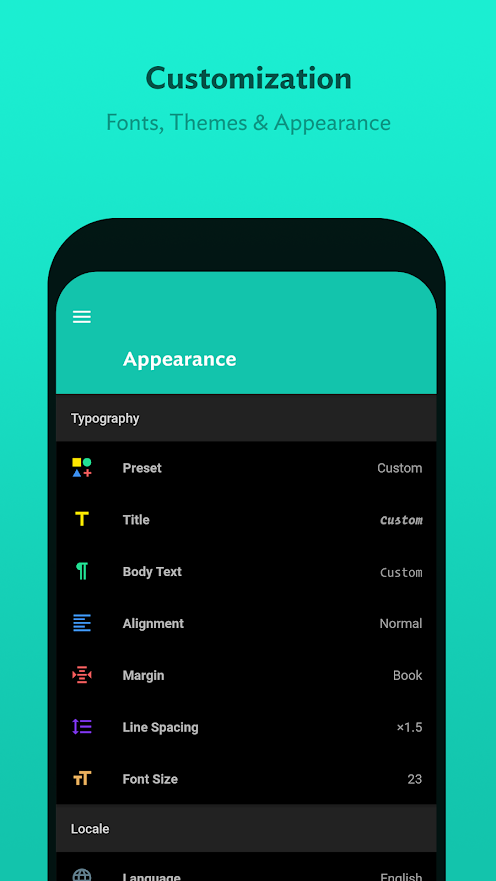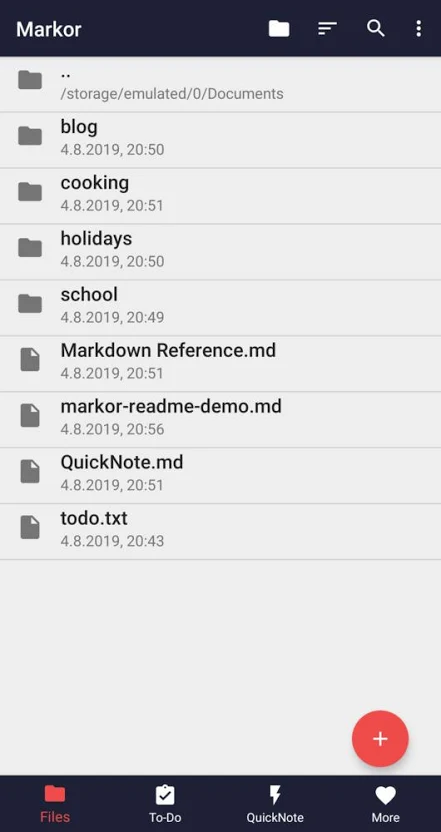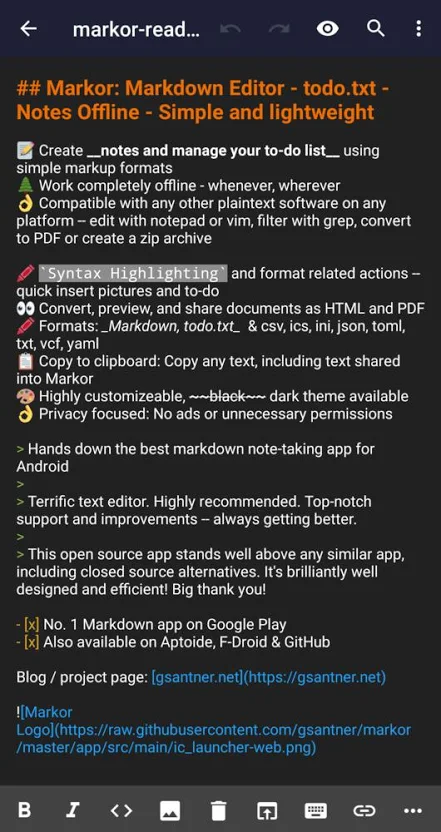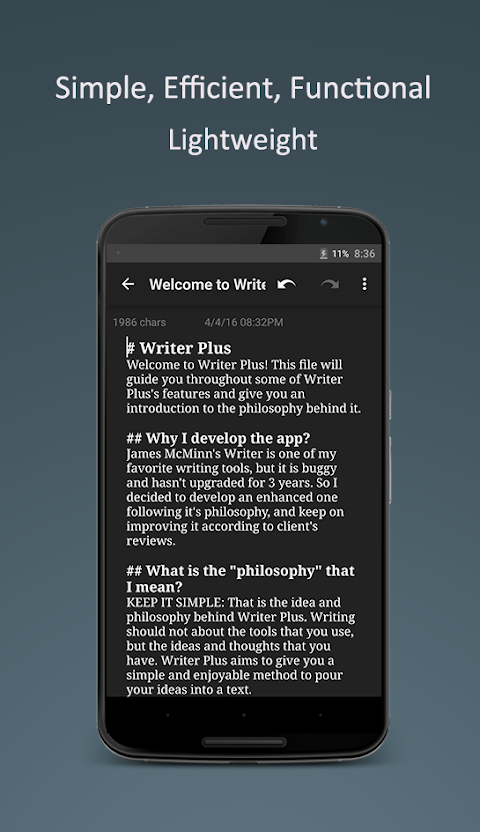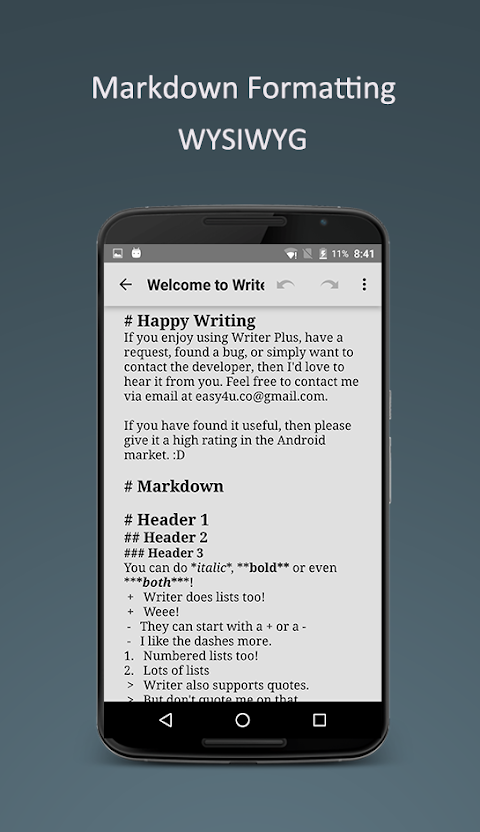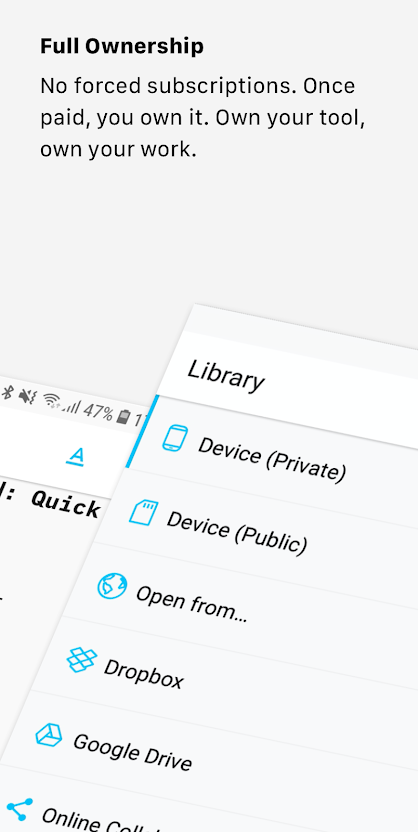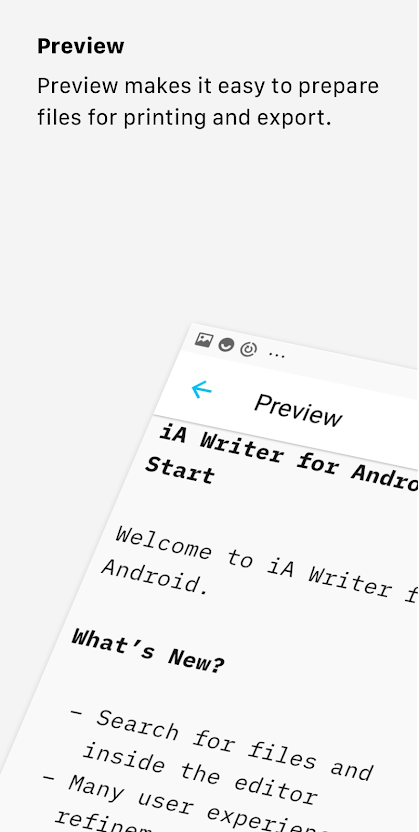Best Markdown Editors for Android 2020

Discover the best Markdown Editors for Android in 2020. And from the list, download the one you consider best for your and enjoy!
Markdown is a lightweight markup language with plain-text-formatting syntax, created in 2004 by John Gruber with Aaron Swartz.
It is often used for formatting readme files, for writing messages in online discussion forums, and to create rich text using a plain text editor.
So, if yo are looking for a good writing or typing tool for your Android smartphone, take a look at what we’ve cooked especially for you.
4 Best Markdown Tools for Android 2020
1. JotterPad
JotterPad is a plain text editor designed for creative writers without the fuss and distraction of a word processor. It is perfect for writing books, novels, lyrics, poems, essays, drafts and screenplays.
The app has a free and premium version. And with the free version, you can easily create and edit Markdown files.
Some of the key features of this Markdown editor for Android include dark theme, phrase search, Markdown, extended keyboard, word count, typewriter scrolling, snapshots (version control) and many more. Markdown now supports table, bulleted list and check list.
Further features include the option of sharing your work, word search thanks to its built-in dictionary, and more.
Check Also:
FiLMic Pro APK Mod for Android
2. Markor: One of the Best Markdown Editors for Android
Markor is one of the best and top-rated Markdown Editors for Android on the Google Play Store.
This offline Markdown Editor for Android allows you to create notes and manage your to-do list using simple markup formats.
The app comes with a light and dark theme. Furthermore, it has a tabbed menu at the button with the options like Files, To-do, QucikNotes and more.
The files tab give you access to your device storage where you can browser files and edit them. Creating new files can be don by tapping on the “To-do” tab. Also, you can add categories, tags and more to your created markdown files from here.
The quick note tab comes with fast accessible for keeping notes.
3. Writer Plus (Write On the Go)
Writer Plus is a handy writer app allowing creative writers to jot down quick points.
It is a writing application without the fuss and distraction of a traditional word processor. Writer Plus is perfect for writing notes, novel, lyrics, poems, essay, draft on your phone or tablet.
This markdown editor’s philosophy is Keep it Simple. Writer Plus tries to be as basic as possible, giving you somewhere to turn your thoughts into text, markdown support. Nothing more. Nothing less.
And as for some of the key features, it comes with an Android Material UI style. Also, it has support for Bluetooth Keyboard, Night Mode, Word and Character Count, etc.
4. iA Writer: Best Android markdown Editor 2020
This is one of the Markdown editors with support for Windows, macOS, iOS, and Android.
You can create and edit text files and save them online to Dropbox. Also, it comes bundled with features like night mode, HTML Preview, option to export PDF and MS Word documents.