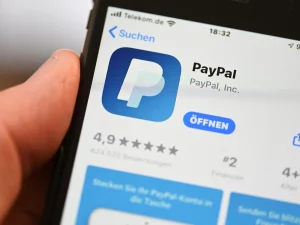Today we will be discussing 5 Essential Steps for Preventing Website Malware Attacks. Ever left your house unlocked and hoped nothing got stolen? Not a chance. You secure your property as best you can—why should your website be any different?
Whether it’s a blog, an e-commerce store, or a portfolio site, your website needs to be protected from malicious attacks. After all, in 2020 alone, 1.1 million websites have been infected with malware.
You don’t need to be a cybersecurity expert to know the importance of keeping your website safe, but you may not know what steps (if any) you can take to ensure that your site is secure. That’s why I’m here to share five essential steps that you can take to protect and prevent yourself from malware attacks on your website. Let’s get started!
What Is Website Malware?
Have you ever heard of website malware? It’s a nasty bit of malicious code that can wreak havoc on your website, leading to damages both large and small. In order to properly protect your site and keep it safe, you need to be aware of the threats and know how to prevent them.
Website malware, also known as malicious software, is any type of code or script that is specifically designed to damage or disrupt the normal functioning of your website. This can take many forms, such as viruses, worms, Trojans, spyware, adware, ransomware and more. The damage these malicious codes can do varies greatly—they can range from simply slowing down your site’s performance to stealing private information from visitors or even taking control of the entire website.
Why Should I Be Concerned About Website Malware?
When it comes to protecting your website, you may think that malware is nothing more than a minor nuisance. But the truth is, malware attacks can have far-reaching and devastating effects on your site, affecting the functionality of your website and the data stored on it.
Malware can be used to gain access to private information, steal credentials or damage a website’s reputation. It can be used to manipulate search engine rankings, redirect users to malicious websites or even impersonate another website entirely. Furthermore, if your computer becomes infected with a virus as a result of visiting an infected website, you could be in for a world of trouble.
These are all very real risks that you face if you don’t actively protect your website from malicious attacks. The good news is that there are numerous steps you can take to reduce the risk of infection and protect yourself against the latest malicious threats. The next step is learning how to effectively implement these safeguards across all levels of your site.
Steps to Protect Your Website From Malware Attacks
The third step to prevent website malware attacks is to utilize a website malware cleaner. A website malware cleaner is a scanning tool that will search through your website, checking all files, code, and possible entry points, seeking out malicious code that could be planning an attack.
Once the malware scanner detects any signs of malicious code or activities, it will alert you immediately so that you can take action to remove the code and secure your site. Some website malware scanners can even automatically remove any malicious code it finds for you so you don’t have to take any manual steps.
You can choose from a variety of website malware cleaners with different levels of protection and features available. When making your choice, consider the type of security measures offered by the provider as well as their customer service and after-sale support. Many providers offer ongoing protection so that you don’t have to keep monitoring your site manually.
Make sure to run regular scans using your chosen website malware cleaner to ensure that no new malicious codes have infiltrated your site while you weren’t paying attention!
What to Do if Your Website Is Infected With Malware
If despite everything you do, your website is still affected by malware, panic buttons can be pushed. First off, take your website offline immediately. You don’t want the malware to spread to visitors.
If you have an antivirus or a website malware cleaner installed on your website (which you should!), then use it to begin the process of cleaning and restoring your site. But if the damage appears to be beyond the scope of such tools, then contact a professional. They have the tools and experience necessary to get rid of the malware, protect against similar attacks in the future, and restore any lost data.
Promoted contents:
- Who is the founder of BBC?
- Toshiba Corporation: Who is the founder of Toshiba?
- Google Releases Android 14 Beta 3, With Platform Stability and New Features
- Who founded Nokia? Here is all you need to know
- Who is the founder of HTC Corporation?
- Fast Charging and Multiple Variants: Samsung’s Galaxy Tab S9+ and Tab S9 Ultra Unveiled
- Who is the founder of Realme?
- The Mobvoi TicWatch 5 Pro has been launched
- Rumours of the Galaxy S23 FE: A budget-friendly variant of the Galaxy S23
- The upcoming iOS 17 will add the ability to use your locked iPhone as a smart display
There are several actions you’ll need to take:
- Carry out a forensic investigation on why and how attackers were able to enter your system
- Take necessary measures for preventing future attacks
- Clean up files infected with malicious code
- Restore compromised data from backups or clean copies
- Repair any damage done by malicious actors
- Monitor service logs for suspicious activities or reconnections after cleaning up
Essential Steps for Preventing Website Malware Attacks
It’s essential to take preventative measures when it comes to website malware attacks. Here are five best practices to keep in mind:
- Keep Software Updated
Keeping your software and plugins up-to-date is one of the most important steps you can take to prevent website malware attacks. Newer versions of software offer improved security measures, closing any vulnerabilities that may have been present in earlier versions. Make sure to set your software and plugins to “automatic update” whenever possible, so you don’t forget to stay on top of updates.
- Use Strong Passwords
Using strong passwords is one of the easiest ways to protect yourself from a website malware attack. Make sure all passwords are long, complex, and unique—this means at least 8 characters that include uppercase and lowercase letters, numbers and symbols. And remember—never use passwords for more than one account!
- Server Security
Running a secure server is key for preventing website malware attacks, so be sure you’re only using trusted hosting companies with high levels of security for your servers and websites. This includes keeping access control lists up-to-date, only allowing access from authorized IP addresses, scanning for known malicious code as well as regularly checking server logs for any suspicious activity.
- Monitor Your Website
Regularly monitoring your website is essential when it comes to preventing website malware attacks since early detection helps minimize any damage done by the attack itself. Make sure you have an analytics platform set up on the website that can alert you if there’s an increase in suspicious activity or traffic or any change in performance levels compared to normal baseline metrics.
Common Signs of a Compromised Website
Intruders can compromise websites in a variety of ways, and when they do, they leave behind signs that you can detect–if you look closely. Some common signs to watch out for include:
- Distorted Content: Strange characters, display elements or content that looks out of place are all signs someone has hacked your website.
- Spam Messages: Websites that have been broken into may include messages from intruders attempting to advertise their own products or direct users to malicious websites.
- Redirects: Unwanted redirects are another tell-tale sign of malware on your website. This can happen when a hacker adds code to your website which takes visitors from your page and sends them to a different one when they click a link or try and access content.
- Speed Issues: If your website suddenly starts running slow or lagging, it could be the result of an attack on the backend code by malicious individuals in an attempt to slow down the speed of the website.
- Pop-ups and Ads: Unwanted pop-up messages, new windows opening, or ads appearing on your website are clear signs that something is awry with your website security—and you should address it ASAP!
If you spot any of these indicators (or have reason to believe that something isn’t right), it’s time for you to take action and use an anti-malware solution with powerful scanning capabilities to detect and remove any threats before they become more serious problems.
Recommended website security tools/software
Knowing just how to prevent attacks on your website is good, but it will be best to have good security measures in place. There are lots of tools or services online that provide a security shield against malware attacks on websites.
Cloudflare nowadays is one of the most commonly used security layers on most websites as they offer DDoS protection to some extent. Distributed denial of service (DDoS) attacks are a subclass of denial of service (DoS) attacks. A DDoS attack involves multiple connected online devices, collectively known as a botnet, which are used to overwhelm a target website with fake traffic.
For WordPress website users, there are plenty of plugins but very few offer high-quality malware detection and cleaning. Some of the plugins we will recommend are;
Conclusion
In summary, dealing with website malware attacks is a complex and ever-evolving process. But by taking proactive steps such as using malware scanning tools, staying up-to-date with the latest software and remaining vigilant about known vulnerabilities, you can protect your website from malicious attacks.
Security should be a priority for any website, as the consequences of a malware attack can be devastating. Regularly monitoring your website and taking steps to protect it from malware will help ensure your visitors are safe and your reputation remains intact. For further protection, it’s best to contact a professional website security provider for assistance.