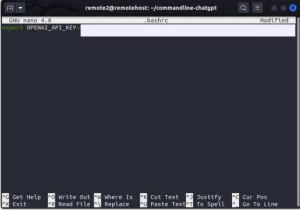How to Copy & Paste in Linux Terminal

If you are new to the Linux Operating System, you might be thinking copy & paste is the same as on Windows. To Copy & Paste in Linux, the Ctrl + C option for copying and Ctrl + V for pasting won’t work since Ctrl+C keybinding is used for sending an interrupt signal to the command running in the foreground. This usually stops the running command.
So, now the big question. How do you copy & paste in Linux Terminal? The answer to this question is simple and we will be telling you here in the subsequent paragraphs.
Copy & Paste in Linux Terminal
There is no default universal method for copying and pasting in the Linux Terminal. The metjod one uses will all depend on the ease he or she sees in using the method.
That said, below we have some of the common ways people copy & paste in Linux Terminal:
Promoted contents:
- Who is the founder of BBC?
- Toshiba Corporation: Who is the founder of Toshiba?
- Google Releases Android 14 Beta 3, With Platform Stability and New Features
- Who founded Nokia? Here is all you need to know
- Who is the founder of HTC Corporation?
- Fast Charging and Multiple Variants: Samsung’s Galaxy Tab S9+ and Tab S9 Ultra Unveiled
- Who is the founder of Realme?
- The Mobvoi TicWatch 5 Pro has been launched
- Rumours of the Galaxy S23 FE: A budget-friendly variant of the Galaxy S23
- The upcoming iOS 17 will add the ability to use your locked iPhone as a smart display
Copy & paste in Linux Terminal Using keyboard shortcuts
For those who are versed with using keyboard shortcuts, this is the ideel method for copying and pasting.
While in the Linux Terminal, you can use;
- Ctrl+Shift+C for copying
- Ctrl+Shift+V or Shift+Insert for pasting
Using right-click
One of the most common ways many a versed with when it comes to copying and pasting is by using the mouse right-click. This method works even in the Windows CMD and the Linux Terminal is no exception.
With this method as usual, you need to select the content from the Linux terminal then right-click and copy. To paste, you simply right-click in the terminal and you will see the option to paste.