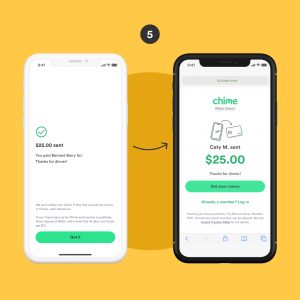How to see when your friends last logged in on WhatsApp?

How to see when your friends last logged in on WhatsApp? Some of us hide our WhatsApp “last seen” status for one reason or the other. If you’ve noticed one of your contacts always replies to your message but appears offline or his/her last seen status can’t be determined, then this trick is for you.
Read through this article on the secret trick to finding out when a WhatsApp contact last logged in even if it’s hidden till the end to find out what to do.
With the new advanced features of WhatsApp, by simply pressing a button, you can send your contacts messages, photos, videos, voice notes, stickers or even documents in Word and PDF format. But that’s not all: this app also protects your privacy by allowing you, via a multitude of functions, to preserve your confidentiality such as hiding your profile picture or your last connection time.
However, and this is a bit of the controversial side of WhatsApp, this platform also offers the possibility of bypassing certain blockages using some nifty tools.
Here in this case, we tell you how to successfully discover the time of the last connection of all those who have hidden this feature. However, to achieve this, the installation of a third-party application on your Smartphone will be essential.
Trick #1 – Using

Look for the Online Tracker & Seen app from Google Play Store and install it. When you install it, you have to enter the number of your contact whose last time you would like to know when they logged on.
Then you need to activate the alert to know if your contact is “online” or not.
When the alarm sounds, the application immediately tells you if your contact is online.
Promoted contents:
- Who is the founder of BBC?
- Toshiba Corporation: Who is the founder of Toshiba?
- Google Releases Android 14 Beta 3, With Platform Stability and New Features
- Who founded Nokia? Here is all you need to know
- Who is the founder of HTC Corporation?
- Fast Charging and Multiple Variants: Samsung’s Galaxy Tab S9+ and Tab S9 Ultra Unveiled
- Who is the founder of Realme?
- The Mobvoi TicWatch 5 Pro has been launched
- Rumours of the Galaxy S23 FE: A budget-friendly variant of the Galaxy S23
- The upcoming iOS 17 will add the ability to use your locked iPhone as a smart display
Good to know: when we hide our last connection time on WhatsApp, the application in question tends to collect all the data concerning our “online” status. However, if you wish to repeat the operation to access more than one number, then it will be necessary to make a payment.
Also, if you don’t want your contacts to be able to see your last login, you just need to turn off the time display option on WhatsApp. Here’s how :
Launch WhatsApp and go to “Settings”.
Display the “Account” section then “Privacy”.
Right here you will be able to change not only your online profile, status or profile picture. In addition, you will have the choice to share your data with everyone or only with certain well-defined contacts.
Trick #2 – Using WaStat – WhatsApp tracker App
Trying to control the time you spent on social networks and online messengers? Or maybe you are a caring parent that doesn’t want his children to waste time with no sense? Then maybe you will find the WaStat app very useful for your needs. This time tracker can monitor all your activity in WhatsApp Messenger and display it in a handy clock view. You can also observe the last 30 days’ statistics in charts. WaStat is the best assistant for Wasap online last seen.
This app can:
★ show online last seen time
★ display all time intervals in a handy clock view
★ help you collect and analyze online stats for the last 30 days
★ monitor up to 10 profiles
★ send you notifications as soon as the person is online
★ provide you support in the shortest period