Top web design examples to get inspired from for your web development projects

Are you into web development? Whether you are new to website development or you are already into it, getting a good idea to start a project isn’t always that easy. There are always some passionate developers out there who come out with stunning and captivating designs as well as website project ideas that give you the push.
In this article, let us take a look at some of the top web design examples to get inspired from for your web development projects. Some of these Project designs are very suited for building your first Mobile Application! Interesting isn’t it?
What is a web design?
Web design involves a diverse array of skills and disciplines aimed at creating and managing websites. Its facets include web graphic design, user interface design, authoring with standardized code and proprietary software, user experience design, and search engine optimization.
The foundation of successful web design lies in understanding the target audience and their journey on the website. Web designers delve into user research to identify demographics, goals, and pain points. Imagine an archaeologist carefully uncovering user needs. This user research fuels the creation of personas, and fictional characters representing the target audience. By understanding these personas, designers craft a user experience (UX) that caters to their needs. Information architecture (IA) comes into play here, meticulously organizing website content in a logical and hierarchical structure. Think of it as meticulously labelling museum exhibits for easy navigation.
Wireframing and prototyping follow, creating visual representations of the website’s layout and functionality. Wireframes are like basic blueprints, focusing on structure and user flow, while prototypes can include interactive elements to test user experience. Imagine building a miniature model of the museum to ensure a smooth visitor experience.
Visual Storytelling and Building the User Interface (UI):
Web design is as much about aesthetics as it is about functionality. This is where the visual design takes centre stage. Like a skilled painter, the web designer utilizes graphic design principles to create a visually appealing website that aligns with the brand identity and resonates with the target audience. This includes crafting logos, icons, illustrations, and colour schemes that evoke the desired emotions and brand message. Typography, the art of selecting and arranging fonts, plays a crucial role. Choosing the right fonts for headings, body text, and buttons ensures optimal readability and complements the overall aesthetic. Imagine choosing the perfect typeface for museum signage to enhance visitor comprehension and enjoyment. Layout and white space are equally important. Elements are arranged on the page in a balanced and user-friendly way, with strategic use of white space (space) to create visual breathing room and avoid overwhelming users.
Responsiveness, Accessibility, and Staying Ahead of the Curve
In today’s digital landscape, where users access websites from a plethora of devices, responsiveness is paramount. A well-designed website seamlessly adapts its layout and functionality to desktops, tablets, and smartphones. Think of a museum exhibit that automatically adjusts lighting and information displays based on the size of the visitor group. Accessibility is another crucial aspect.
Websites should adhere to web development best practices to ensure proper functionality across different browsers and accessibility for users with disabilities. Following accessibility guidelines is akin to installing ramps and elevators in the museum, ensuring everyone can enjoy the exhibits. Web design is a constantly evolving field. Staying ahead of the curve involves incorporating Search Engine Optimization (SEO) strategies to improve website ranking in search results, making it easier for users to discover the website organically.
Collaboration and the Big Picture: Web Design vs. Web Development:
It’s important to understand the distinction between web design and web development. Web design focuses on the visual appearance and user experience, while web development translates those designs into a functional website using programming languages like HTML, CSS, and JavaScript. Imagine the web designer meticulously crafting the museum exhibits and visitor experience plan, while the web developer builds the physical structures and implements the interactive elements. While some web designers possess coding skills, they often collaborate with web developers to bring the website to life. In essence, web design is the bridge between creativity and functionality, crafting websites that are not only aesthetically pleasing but also informative, user-friendly, and achieve their intended goals.
Promoted contents:
Top web design examples to get inspired from for your web development projects
Now let us look at these cool web designs.
1. FansFund – Buymeacoffee clone
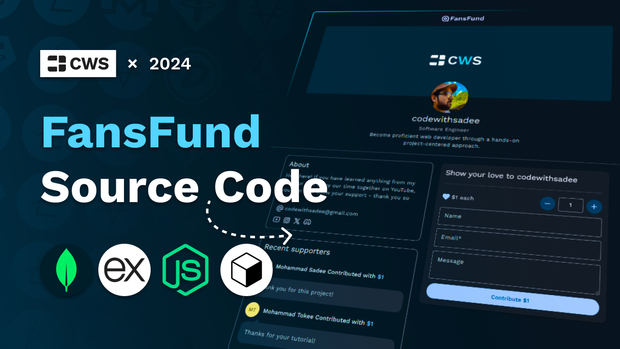
Have you ever thought of creating your own very Buy me coffee website? If yes, this design example is the perfect starting point for you. This design code is crafted by codewithsadee and the project source code is pretty affordable to get. It is built with MongoDB, NodeJS, ExpressJS, and Cryptomus Payment Gateway.
2. Cook.io – Recipe App
For someone who has the dream of creating his or her dream recipe website or mobile application? This project design will be the ideal one for you. It is a completely functional web app that incorporates Edamam API for getting recipe details. You can exploit such a project connect it to your database and build that dream app or website of yours. The project is made using Vanilla JavaScript.
3. weatherio – Weather App with HTML and JS
Get inspiration for your own Weather Application, web app or website from this weatherio.io weather app design example. This app makes use of Openweather API and is built with vanilla JavaScript, HTML and CSS.
4. Tvflix – Movie App design
Is it a streaming website you would like to build? You take design ideas from this and kickstart your project. That said, the Tvflix design already makes use of TMDB API to fetch and display movie details. You can simply exploit the design with your own personal REST API or still use TMDB to come out with your look and feel.
5. Netflixio
Create A Video Streaming Website, Similar To Netflix Using React. Js And Tailwind CSS. It has a very similar design to that of Netflix and is also a bit similar to the TvFlix design.
6. Gitfinder
Gitfinder is a very good project idea for someone who wants to build a website like Github. Build Your First GitHub App with JavaScript and GitHub API.
7. Gamics
This is another captivating Gaming Website design built using HTML CSS JavaScript by @codewithsadee








