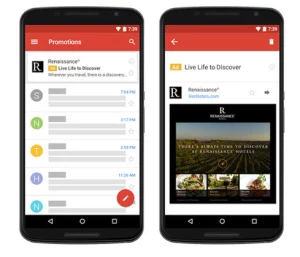Best VPNs for free internet 2024

Free internet? Who doesn’t want to browse the internet for free? If you are looking for some of the Best VPNs for free internet 2024, then we have here just what you’ll need.
Check out our list of best HA Tunnel Plus alternatives, grab the one that best suits your IPS, and get connected for free like never before.
HA Tunnel Plus is one of the trending free VPNs out there that people use for free internet. And if you feel this VPN isn’t your taste, then try these top free alternative VPNs below.
What is a VPN?
Before we ditch to you our list of best free internet VPNs, let’s, first of all, try to understand what a VPN is.
10 Best VPNs for free internet 2024
Free internet here means getting access to the internet using different VPN tunnelling apps without any data bundle or via some special bundles not destined for a whole web browsing (especially social bundles at cheaper rates).
1. Anonytun VPN

AnonyTun VPN is one of the most popular free internet VPNs for Android. Developed by the same developer of the HA Tunnel plus, the VPN is being used by many around the globe.
Do you live in a country with a restricted internet connection? How many times do you get the blocked error while opening a website? Are you looking for a secure way to freely browse websites on the internet? How often do you get blocked by firewalls in your office or school?
Well, AnonyTun is your solution, as it delivers a high-speed VPN connection to bypass any geo-restricted services in literally any location and country. This free VPN (Virtual Private Network) app provides a secure connection to protect your privacy and bypass the firewalls anonymously to access any website or app with no limit or restriction.
AnonyTun comes with a clean and neat design and the interface is so user-friendly that you just need to push the Connect button to access the secure connection via SSL Tunnel, HTTP Tunnel, or TCP Tunnel.
For those who are looking for more advanced settings, there are the Stealth Settings which enables them to change the Connection Protocol, Connection Port, Enable the option to connect via parent proxy, edit custom TCP/HTTP Headers and enable advanced SSL settings and edit it.
So, no matter you are just looking for a fast, secure and free VPN app or you are a pro and looking for a free tunnel app with advanced settings, we’ve got your covered.
How Does This Free VPN Proxy Server Stand Out from the Crowd?
Well, there are so many VPN services and tunnel connection apps available on the Play Store. But, why AnonyTun? Because
- One. It’s completely free and you don’t need to register to get the most out of this free tunnel app
- Two. It’s reliable and thanks to the multiple proxy servers you won’t be disconnected
- Free. It’s fast and you won’t notice any speed difference when the service is running
- Four. It’s unlimited and there is no limit when it comes to bandwidth usage
- Five. The setup is as simple as pushing a single Connect button
2. HTTP Injector Lite (SSH/Proxy) VPN

Lite version of the famous HTTP Injector VPN. This is
s a professional VPN tool to browse the Internet privately and securely with multiple protocols and tunnelling technologies build into one app.
Lite version use .ehil file format
HTTP Injector Lite is lightweight, quick to download, compatible with more devices, and runs fast on most popular Android devices.
It works as a universal SSH/Proxy/SSL Tunnel/Shadowsocks client to encrypt your connection so that you can surf the internet privately and securely. Besides that, it also helps you access blocked websites behind a firewall.
Best part? you can configure your own server and connect using this app.
This tool is for professional users only
Lite version comes with a smaller app size, faster app response, and basic app security
Access any website and service on the Internet and secure your identity. Secure your Android device from hackers and online threats when using public WiFi and forget about geo-locked content, identity theft, and online privacy concerns.
Features:
– Secure your connection using SSH or Shadowsocks tunnel
– No root is needed
– Specify alternate proxy servers to send a request through
– Provide alternate headers and the ability to strip headers from incoming HTTP responses
– Build-in SSH client
– Build-in Shadowdowsocks client
– Payload Generator
– Apps Filter
– Support Android 4.0 to the latest android
– Custom DNS
– Data Compression
– Ability to change buffer size, etc
Tunnel Types
– HTTP Proxy + SSH
– SSH Only
– Shadowsocks
– SSL (TLS)
Provider Mode
– Exported config is encrypted
– Lock and protect the settings from users
– Set custom message for customer
– Hardware ID lock
Manual: https://apps.evozi.com/httpinjector/
How to use:
>> Import config file created by other users (You can find it in your local group/group chats)
or
>> Open payload generator and press generate (no need to adjust settings) and select one of our servers to connect
3. HTTP Injector – One of the Best VPNs for free internet 2024

HTTP Injector is a professional VPN tool to browse the Internet privately and securely with multiple protocols and tunnelling technologies build into one app
Promoted contents:
- Who is the founder of BBC?
- Toshiba Corporation: Who is the founder of Toshiba?
- Google Releases Android 14 Beta 3, With Platform Stability and New Features
- Who founded Nokia? Here is all you need to know
- Who is the founder of HTC Corporation?
- Fast Charging and Multiple Variants: Samsung’s Galaxy Tab S9+ and Tab S9 Ultra Unveiled
- Who is the founder of Realme?
- The Mobvoi TicWatch 5 Pro has been launched
- Rumours of the Galaxy S23 FE: A budget-friendly variant of the Galaxy S23
- The upcoming iOS 17 will add the ability to use your locked iPhone as a smart display
It works as a universal VPN (SSH/Proxy/SSL Tunnel/DNS Tunnel/Shadowsocks/V2Ray) client to encrypt your connection so that you can surf the internet privately and securely. Besides that, it also helps you access blocked websites behind a firewall.
Best part? you can configure your own server and connect using this app.
PLEASE READ THE DESCRIPTION BEFORE YOU DOWNLOAD
This tool is for professional users only
Access any website and service on the Internet and secure your identity. Secure your Android device from hackers and online threats when using public WiFi and forget about geo-locked content, identity theft, and online privacy concerns.
Features:
– Secure your connection using SSH, Shadowsocks, or V2Ray tunnel
– SSL/TLS tunneling is supported
– DNS tunneling
– No-root is needed
– Specify alternate proxy servers to send a request through
– DNS Changer
– Build-in SSH client
– Build-in Shadowsocks client
– Build-in Host Checker and IP Hunter
– Support V2Ray plugin
– Payload Generator
– Apps Filter
– Support Android 4.0 to Android 11
– Google DNS / custom DNS
– Data Compression
– Hotshare – Tether Unlock
– Ability to change buffer size, etc
Tunnel Types
– HTTP Proxy + SSH
– SSH
– Shadowsocks
– DNS Tunnel
– SSL (TLS)
– Vanessa, SOCKS, SS, VLESS
Provider Mode
– Exported config is encrypted
– Lock and protect the settings from users
– Set custom message for customer
– Hardware ID lock
4. HTTP Custom – SSH & VPN Client with Custom Header
HTTP Custom is a SSH client and VPN client with custom HTTP request header to secure surfing
📢 PLEASE READ BEFORE YOU DOWNLOAD
Note:
– Can’t disconnect vpn when it connecting, try use on/off data to force stop vpn.
Feature:
✔️ Secure surfing using SSH and VPN
✔️ Custom request header
✔️ Free VPN server
✔️ DNS Changer
✔️ Share your SSH/VPN connection (Hotspot or USB Tethering)
✔️ Export config
✔️ No root needed
Easy tool to modify requests and access blocked websites behind firewall with SSH and VPN. Get free unlimited vpn server without username, password, registration, and bandwidth limitation.
Why HTTP Custom:
☑️ User friendly
☑️ Free unlimited vpn server
☑️ Custom HTTP request header
☑️ 2 in 1 (SSH and VPN Client)
☑️ SSH & VPN support SNI (Server Name Indication)
Permission:
🔘 Permission access photos, media and files
Give permission HTTP Custom read & write config
🔘 Permission make and manage phone cells
Give permission HTTP Custom to generate hwid and read isp card info
🔘 Permission access this device’s location
Give permission HTTP Custom to read ssid, only for OS >= 8 (Oreo)
How to share connection tethering:
◾️ Start SSH or VPN client until connected
◾️ Switch on hotspot/usb tethering
◾️ Check log it will show info tethering ip:port server as proxy, if not show default proxy for Hotspot 192.168.43.1 and USB Tether 192.168.42.129 port 7071
◾️ Client connect to hotstpot and set proxy client like log info from HTTP Custom (you can see image on top how to setup proxy from android, if you use desktop please use proxifier then set type proxy as HTTPS in proxifier).
5. EC Tunnel PRO – Unlimited SSH/HTTP/SSL VPN

Looking for a free internet VPN where you do not need to create any config file? This is surely the best to use. The #1 free internet VPN in Nigeria and most English-speaking African countries. EC Tunnel PRO, also known as Entclass Tunnel PRO – is a free unlimited Proxy VPN with SSH, HTTP & SSL connections.
It also protects your internet traffic when using public Hotspots / Wi-Fi or even your local internet service.
It will also help you bypass firewalls and page blocks.
Interestingly, you can gain free internet access by using the built-in proxy tweaks to bypass domain/ip based restrictions/billing.
Our server supports Online Gaming and as well VoIP.
Download EC Tunnel VPN PRO today and gain total freedom online.
✓ HIDE YOUR IP
✓ HIDE YOUR LOCATION
✓ ANONYMIZE YOUR INTERNET TRAFFIC
✓ UNBLOCKS AND BYPASS IP/DOMAIN-BASED RESTRICTIONS
✓ GIVES YOU FREE INTERNET ACCESS.
6. TLS Tunnel – Unlimited VPN

TLS Tunnel is a free VPN that aims to cross barriers imposed by internet providers and governments and to guarantee privacy, freedom, and anonymity to users.
The available official servers use a proprietary protocol that we call TLSVPN, it is a simple protocol that protects the connection using TLS 1.3 (and TLS 1.2 optionally), the same used in HTTPS sites, with a self-signed certificate verified at the time of connection to avoid interception.
To use it, no registration or payment is required, just a functional internet connection or knowledge to go through your provider’s restrictions in case your access is blocked.
It is also possible to use your own server through SSH, (Private Server option), in the standard method using port 22 (SSH standard), or with connection text and SNI if the server is prepared to receive these types of connections.
The official servers allow the passage of any IPv4 protocol, whereas the SSH connection of private servers allows only the passage of TCP, UDP will only be possible on private servers if the server is running any UDP Gateway such as badvpn-udpgw, without the connection UDP, you will not be able to play some games online or access some services.
The official servers also allow you to communicate with other users connected to the same server through the generated IP, your IP will be accessible by other users and you will also be able to access other users, by default this is disabled to avoid security problems.
Remember that TLS Tunnel is completely free, but with the Private Server option, if you don’t have your own server, you can pay to have access to third-party servers, keep in mind that TLS Tunnel is not responsible for private servers, so in case of problems with private servers, contact the server owner.