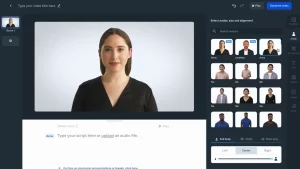If you are looking for a good iOS system recovery tool then Reiboot from Tenorshare is one of the best you will find online. You can download Tenorshare Reiboot iOS System Recovery Tool latest version from this page.
So, If you’re having problems with your iPhone, iPad, or iPod touch, Tenorshare ReiBoot is a great tool to try. It’s easy to use and can fix a variety of iOS issues without the need to restore your device.
About this tool
Tenorshare ReiBoot is a professional iOS system recovery tool that can fix various iOS issues without data loss. It can enter and exit recovery mode with one click, restore iOS to the latest version or any previous version and fix iPhone stuck in any iOS mode.
Key features
Here are some of the key features of Tenorshare ReiBoot:
- Fix iOS system issues without data loss. ReiBoot can fix over 150 iOS system issues, including iPhone stuck on the Apple logo, iPhone stuck in recovery mode, iPhone stuck in DFU mode, iPhone won’t turn on, iPhone black screen of death, iPhone won’t update, iPhone won’t restore, and iPhone error 53. It can do all of this without causing any data loss.
- Enter and exit recovery mode with one click. ReiBoot can enter and exit recovery mode with just one click. This is a very useful feature if your iPhone is stuck in recovery mode and you need to get it out.
- Restore iOS to the latest version or any previous version. ReiBoot can restore your iPhone to the latest version of iOS or any previous version that you have previously downloaded. This is a useful feature if you need to restore your iPhone to a previous working state.
- Download iOS firmware for free. ReiBoot can download the latest iOS firmware for free. This is a very useful feature if you need to restore your iPhone to the latest version of iOS.
- Create a customized IPSW file. ReiBoot can create a customized IPSW file. This is a useful feature if you need to restore your iPhone to a specific version of iOS.
- Fix iPhone stuck in any iOS mode. ReiBoot can fix iPhone stuck in any iOS mode, including recovery mode, DFU mode, and update mode. This is a very useful feature if your iPhone is stuck in any iOS mode and you need to get it out.
- Fully compatible with all iOS devices and versions. ReiBoot is fully compatible with all iOS devices and versions. This means that you can use ReiBoot to fix iOS issues on any iPhone, iPad, or iPod touch.
To use Tenorshare ReiBoot, simply connect your iPhone, iPad, or iPod touch to your computer and launch ReiBoot. Once your device is detected, ReiBoot will display a list of all the iOS issues that it can fix. To fix an issue, simply click on the corresponding button. ReiBoot will then download the latest iOS firmware and restore your device to a working state.
In some cases, ReiBoot may need to erase all data on your device in order to fix the issue. If this is the case, ReiBoot will give you a warning before proceeding. Once the repair process is complete, your device will be restored to a working state and all of your data will be intact.
Pricing and availability
Tenorshare ReiBoot is available for purchase from the Tenorshare website. It is a one-time purchase that gives you lifetime access to all of the features of the software.
The price of Tenorshare ReiBoot is $39.99 for a single-user license. There is also a family plan available for $59.99, which allows up to 5 users to use the software. It also comes with a free trial, so you can also try Tenorshare ReiBoot for free for 30 days without having to pay anything.
Promoted contents:
Download ReiBoot for Mac & Win
You can download this powerful iDevice recovery tool by pressing the download button below. But before doing that, especially if you will want to get the license, check the supported devices below
Supported device
iPhone 14, iPhone 14 Pro (Max), iPhone 13 Mini, iPhone 13, iPhone 13 Pro (Max), iPhone 12 (All Version), iPhone SE (2nd generation), iPhone 11, iPhone 11 Pro, iPhone 11 Pro Max, iPhone XS,iPhone XS Max, iPhone XR, iPhone X, iPhone 8 Plus, iPhone 8, iPhone 7 Red, iPhone 7 Plus, iPhone 7, iPhone SE, iPhone 6s Plus, iPhone 6s, iPhone 6 Plus, iPhone 6, iPhone 5s, iPhone 5c, iPhone 5, iPhone 4s, iPhone 4.
Reiboot iOS System Recovery Tool FAQs
ReiBoot helps any iOS device free to enter recovery mode with one click. When you encounter iPhone stuck in recovery mode, you can easily exit recovery mode (5 free times). Besides, users can fix many macOS issues and downgrade macOS versions for free! As for Repair Operating System and Factory Reset, you can upgrade to ReiBoot Pro to enjoy all functions like fixing frozen screen/white screen.
Can hardware issues be fixed by ReiBoot?
No. ReiBoot mainly solves most iOS system issues like the Apple logo, boot loop, etc. However, if your device has a hardware problem caused by jailbreak, the computer environment problem or other reasons, then it can’t be fixed by any software.
Does ReiBoot Bypass iCloud Activation Lock?
No. ReiBoot only fixes iPhone not activating issues caused by network or system issues instead of iCloud activation removal. You can use the software called Tenorshare 4MeKey to remove the iCloud Activation lock.
What’s the difference between Standard Mode and Deep Repair?
Standard Mode can fix almost all iOS stuck issues, such as stuck on the Apple logo, stuck on frozen screen/black screen and more. When the iOS bugs cannot be repaired by Standard Mode, the program will guide you to use Deep Repair which will easily repair your iOS bugs, and reset your iPhone to factory settings. Please note that when you use Deep Repair, all your data will be erased.
How to use ReiBoot for iOS system repair?
To use ReiBoot for iOS system repair, follow the detailed steps:
- Download and install ReiBoot on your computer.
- Double-click ReiBoot on your desktop then connect your iPhone.
- From the main interface, click the ‘Fix Now’ option.
- Then click Standard or Deep Repair > Download > Repair Now > Done.