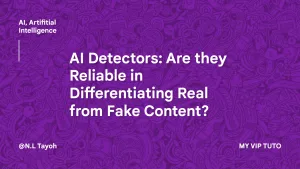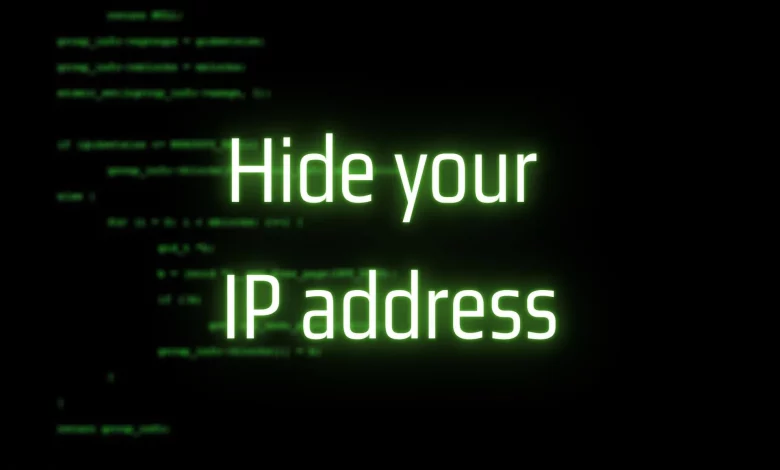
How to hide your IP address and surf the internet anonymously in 2024? Do you value your online security and will like to mask your IP address when browsing the internet? Check our ultimate guide and keep your online activities anonymous and secure.
There are many reasons why it is important to hide your IP address, in the first place, it is a question of security. Be aware that the IP address can be used to find out your physical location, and it can also be used for targeted hacking attacks.
As you probably know, each computer connected to the Internet receives its own IP address, in other words, a unique identifier that allows it to exchange data on the Internet. This identifier (IP) is assigned by the ISP (Internet service provider).
Many people are still wondering nowadays if it is possible for them to hide their IP addresses while surfing the internet. Of course, it is very possible and we will be telling you the different possible approaches you can use to achieve this.
Reasons to Hide your IP Address Online
Before we dive into discussing how to hide your IP address online, let’s, first of all, talk about some of the reasons to do so.
Reason #1: Stop Ad Networks from Tracking You
Some companies like Google for example track your browsing history when you sign in and use this in order to serve you relevant advertisements. This might be ok for many, but you might find it uncomfortable.
Reason #2: Surf the internet anonymously
You wouldn’t want people to know where you are actually connected from. Hiding your IP address prevents this data tracking
Reason #3: Keep Your Sensitive Research Private
If you work in a profession where you conduct a lot of sensitive research, you may not want that research traced back to you. This might be the case with journalists, law enforcement, political candidates, celebrities, and more. Hiding your IP address keeps these searches private and anonymous.
Other reasons
- Protect Your Data from Government Surveillance
- Bypass website blocking
- Connect to public wifi securely
- Hide your location
How to hide your IP address and surf the internet anonymously
There are many ways to hide one’s IP address while browsing the internet. Here are some of the most commonly used methods.
Method 1: Hide IP with Tor Browser
“Tor” is a web browser like Chrome, Firefox or Safari, but it is special because it offers features that are not found in popular browsers such as anonymity on the internet and access to the hidden web.
Tor Browser isolates each website you visit so third-party trackers and ads can’t follow you. Any cookies automatically clear when you’re done browsing. So will your browsing history.
Tor Browser aims to make all users look the same, making it difficult for you to be fingerprinted based on your browser and device information.
How does “Tor” work?

TOR is a network of servers called “nodes”, this global network is decentralized. When using TOR, every request sent by the user goes through 3 servers (nodes) in the TOR network. The traffic will then be successively encrypted three times (once for each server) before reaching its destination.
Promoted contents:
- Who is the founder of BBC?
- Toshiba Corporation: Who is the founder of Toshiba?
- Google Releases Android 14 Beta 3, With Platform Stability and New Features
- Who founded Nokia? Here is all you need to know
- Who is the founder of HTC Corporation?
- Fast Charging and Multiple Variants: Samsung’s Galaxy Tab S9+ and Tab S9 Ultra Unveiled
- Who is the founder of Realme?
- The Mobvoi TicWatch 5 Pro has been launched
- Rumours of the Galaxy S23 FE: A budget-friendly variant of the Galaxy S23
- The upcoming iOS 17 will add the ability to use your locked iPhone as a smart display
By using the Tor Browser (freeware that you download and install on your computer), you hide your internet identity and browse the internet anonymously, so communication between your device and the internet will be protected by multiple layers of security.
The disadvantage of Tor is that it impacts the speed of the internet connection since the traffic passes through three servers located in different locations around the world.
Method 2: Hide your IP using a proxy server
Another good way of hiding your IP address while online is via a proxy server. There are many websites that provide a free proxy server list from which you can get a free proxy and use it to mask your online presence. Some preserver server websites exist where you can simply browse via them to mask your online location and IP address. Some good examples are;
Alternatively as earlier mentioned, you can still set up a proxy on your computer to hide your real IP. Here are the steps to follow;
First, you choose a proxy server through this page and write down the IP address and port.

Next, you configure proxy settings on your computer. You can do this through the Windows Control Panel or through the web browser.
1 – For Google Chrome, click on this icon (at the top right of the page), then “Settings”

2 – Search for “Proxy” and then click on “Open your computer’s proxy settings”

3 – Your computer’s proxy settings will then open. From there;
- In the Manual Proxy Setup section, set the Use a Proxy Server switch to On.
- In the Address field, type the IP address.
- In the Port field, type the port.
- Click Save; then close the Settings window.
Method 3: Using a VPN
The best and less stressful method of hiding one’s IP address online is via a VPN as the VPN app will be in charge of all the complex settings.
In addition to hiding the IP address, the VPN offers other advantages:
- A VPN provides a higher level of encryption (up to 256 bits)
- The VPN secures all your communications
- Using VPN does not impact connection speed like proxy or Tor
- Connect to public wifi securely
- Download without restrictions
As for which VPN to use, we will recommend the following;
The bottom line
As you have seen, there are many tools that can hide the IP address. So, if you are looking for a temporary solution to bypass a blocked website, all the methods shown above more or less work. But if you adopt a proactive protection mindset, I recommend using VPNs.