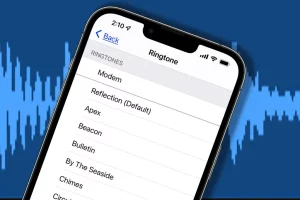How to Delete Junk Files on iPhone

Cleaning up your iPhone from time to time will definitely help boost performance. If your iPhone storage is running low but you can’t seem to find what is consuming the storage, it should be junk files. Junk files on iPhone can originate from a variety of sources, including:
- App caches: When you use an app, it often stores temporary files in its cache. These files can include things like images, videos, and data that the app needs to access quickly. Over time, these cached files can take up a lot of space.
- App data: When you uninstall an app, it doesn’t always remove all of its data from your iPhone. Some data, such as settings and preferences, can remain behind. This data can also take up a lot of space.
- System files: As you use your iPhone, iOS will create various system files. These files are used to keep your iPhone running smoothly, but they can take up a lot of space over time.
- Temporary files: When you download files from the internet, they often come with temporary files. These files are used to store data during the download process, but they’re not needed once the download is complete. If you don’t delete these temporary files, they can take up a lot of space.
- Other: There are a variety of other sources that can contribute to junk files on iPhones. These can include things like voice memos, voicemails, and attachments.
Ways to Free up Space on Your iPhone
An easy way to quickly clear storage space is to clean up junk files on your iPhone. These files are stored as logs, cache, and cookies in individual apps. Over time, this “junk” can slow down your iPhone and clog its memory. Clean up junk files on your iPhone by opening Settings > General > iPhone Storage. Open individual apps to delete downloads and data files.
If you’re running out of storage space on your iPhone, it’s a good idea to clean up your junk files. There are a number of ways to do this, including:
- Use a third-party app: There are a number of third-party apps that can help you to clean up junk files on your iPhone. These apps can scan your device for junk files and remove them with just a few taps.
- Use iTunes: If you have a Mac or PC, you can use iTunes to clean up junk files on your iPhone. To do this, connect your iPhone to your computer and open iTunes. Then, click on the “Summary” tab and click on the “Free Up Space” button. iTunes will scan your device for junk files and remove them.
- Manually delete files: If you don’t want to use a third-party app or iTunes, you can manually delete junk files from your iPhone. To do this, open the “Files” app and navigate to the “Junk” folder. Then, select the files that you want to delete and press the delete button.
Delete Junk Files on iPhone iSumsoft iDevice Cleaner
There are many third-party tools out there that can help you easily free up space on your iDevice. We have tested many and found iSumsoft iDevice Cleaner to be one of the best. iSumsoft iDevice Cleaner is a powerful tool that can help you to free up storage space on your iPhone, iPad, or iPod touch. It can remove junk files, uninstall apps, and even erase data permanently.
Here are some of the features of iSumsoft iDevice Cleaner:
Promoted contents:
- Remove junk files: iSumsoft iDevice Cleaner can scan your device for junk files, including app caches, app cookies, photo caches, useless photos, temp files, crash logs, download caches, invalid iOS data, and large files. It can then remove these files with just one click.
- Uninstall apps: iSumsoft iDevice Cleaner can also uninstall apps from your device. When you uninstall an app from the iPhone Home screen, there are often some leftover files that are hidden and cannot be deleted manually. iSumsoft iDevice Cleaner can remove these leftover files, freeing up even more storage space.
- Erase data permanently: iSumsoft iDevice Cleaner can also erase data from your device permanently. This is useful if you want to sell or recycle your device and you want to make sure that your personal data cannot be recovered.
iSumsoft iDevice Cleaner is a safe and easy-to-use tool that can help you to keep your iPhone, iPad, or iPod touch running smoothly. It is available for Windows and Mac.
To get rid of junk files from your iPhone using this tool, proceed thus;
- Open iSumsoft iDevice Cleaner on your PC. Once it recognizes your connected iPhone, select the Fast Cleanup option.

- Click on Scan. iSumsoft iDevice Cleaner will automatically scan your iPhone for all kinds of junk files.

- Click on Clean. This will delete all the junk files found in the previous step.
If you want to export some of the files before deleting them, you can do so by following these steps:

- Check the box next to the files you want to export.
- Click on Export.
- Click on OK.
The exported files will be saved to your PC. You can then check them and delete them from iSumsoft iDevice Cleaner if you want.