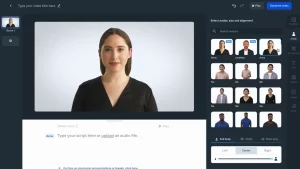Losing data on an iPhone, iPad, or iPod touch is a common problem that can be very frustrating for iOS users. MobiKin Doctor for iOS is a powerful tool that can help you recover lost, deleted, or formatted data from your iOS device.
From this page, you can download MobiKin Doctor for iOS Mac and Windows Version for free. But you should not that this tool although free has a paid version that comes with more functionalities.
MobiKin Doctor for iOS
MobiKin Doctor for iOS (Mac and Windows Version) is an all-in-one software solution that allows you to recover data from your iPhone, iPad, or iPod touch, even if you don’t have a backup. It can recover deleted or lost data from your device, as well as data from iTunes or iCloud backups.
Key features
Here are some of the features of MobiKin Doctor for iOS;
- Recover deleted or lost data from your iPhone, iPad, or iPod touch: This includes contacts, text messages, photos, videos, call history, notes, calendars, and more.
- Recover data from iTunes or iCloud backups: This includes all of the same data that can be recovered from your device, as well as any data that was backed up to iTunes or iCloud after it was deleted from your device.
- Preview data before recovery: This allows you to see what data can be recovered before you actually start the recovery process.
- Easy to use: MobiKin Doctor for iOS is very easy to use. Simply connect your device to your Mac, select the data you want to recover, and click the “Recover” button.
How to use Mobikin Doctor for iOS
If you don’t have your iDevice handy, but you need to access the iTunes backup files to extract some files selectively, you can use this program. Or, if your data on the device is damaged due to a virus attack, factory formatting, or mistaken operation, you can also use the tool to extract the whole contents from the previous backup files to your device.
To begin, please make sure that you have downloaded and installed the iOS Data Recovery program on your computer from the download section below.
Select iTunes Backup for Scanning
This tool does not require you to connect your device to your computer. Simply launch the program that you installed earlier. The program will automatically detect all iTunes files for your iPad, iPhone, or iPod that have ever been synced with iTunes on this computer and display them in the main interface, as shown below:
Select the iTunes backup file that contains the data you want to recover

Once the iTunes backup files have been scanned, you can select the one that contains the data you want to recover.
Preview and recover the data you want
After selecting the iTunes backup file, you can preview the data that it contains. Once you have found the data you want to recover, you can click the “Recover” button to save it to your computer.
Begin to Recover
Find the data you want to extract or restore, and then mark them one by one. Finally, hit the “Recover” button to save the exported files on your Mac computer very well.
Download MobiKin Doctor for iOS Mac and Windows Version
| Operating System: | Mac OS X 10.7 or later |
|---|---|
| CPU: | Intel Core 1GHz or above |
| Hard Disk Space | 1 GB or more |
| Supported Apple Devices | |||
|---|---|---|---|
| iPhone | iPhone 14, iPhone 14 Pro, iPhone 14 Plus, iPhone 13, iPhone 13 Pro, iPhone 12, iPhone 12 Pro, iPhone 12 Pro Max, iPhone 12 mini, iPhone 11, iPhone 11 Pro, iPhone 11 Pro Max, iPhone XS, iPhone XR, iPhone XS Max, iPhone X, iPhone 8 Plus, iPhone 8, iPhone 7 Plus, iPhone 7, iPhone 6s, iPhone 6s Plus, iPhone 6, iPhone 6 Plus, iPhone 5s, iPhone 5c, iPhone 5, etc. | ||
| iPad | iPad Pro, iPad Air, iPad 4, iPad mini with Retina display, iPad mini, iPad with Retina display, The New iPad, iPad 2, iPad | ||
| iPod | iPod touch 7, iPod touch 6, iPod touch 5, iPod touch 4, iPod touch 3 | ||
| File Types Supported | |||
| Call History, Contacts, Messages, SMS Attachments, Notes, Safari, Calendar, Reminders, Voice memos, Camera Roll, Photos | |||