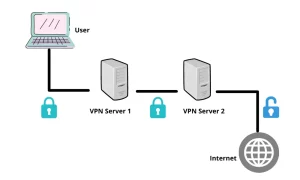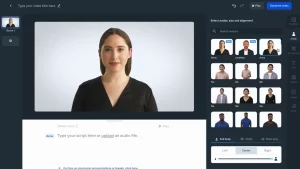In today’s digital age, our online privacy is more important than ever. With the increasing amount of personal information shared online and the growing threat of cyber attacks, it’s crucial that we take steps to protect our sensitive data. From establishing a secure online identity to using a VPN and anonymizing browsers, there are several measures we can take to safeguard our online privacy. In this guide, we’ll explore some of the best practices and tools for protecting your online privacy, so you can surf the web with confidence and peace of mind.
Establishing a Secure Online Identity
Establishing a secure online identity is the first step in protecting your online privacy. This means creating a strong password that’s difficult to guess or hack, and enabling two-factor authentication on all of your accounts whenever possible. It’s also important to be mindful of the personal information you share online, as oversharing can leave you vulnerable to identity theft and other malicious activities. Reviewing and regularly updating your privacy settings on social media platforms can also help you better control what information is visible to others.
In addition to taking these precautions, it’s a good idea to use antivirus software to protect your computer from malware and other cyber threats. By being proactive about establishing a secure online identity, you can significantly reduce your risk of falling victim to cyber-attacks and safeguard your personal information from prying eyes.
How can VPNs come to your rescue?
A Virtual Private Network (VPN) is an essential tool for protecting your online privacy. It works by encrypting your internet connection and routing it through a remote server, effectively masking your IP address and location. This not only makes it more difficult for hackers and other cybercriminals to track your online activity, but it also allows you to access geo-restricted content and websites that may be blocked in your region.
When it comes to VPNs, there are a few different types to choose from. Free VPNs are available, but they often come with limitations and may not offer the same level of privacy and security as paid options. Paid VPNs, on the other hand, typically offer a higher level of security and greater flexibility in terms of server locations and features.
It’s important to choose a reputable VPN provider that prioritizes user privacy and doesn’t log your internet activity. Some of the most popular VPN providers include NordVPN, ExpressVPN, and Surfshark, each offering different features and pricing plans to suit different needs. By understanding the different types of VPNs available and selecting the right one for your needs, you can help ensure your online privacy and security are protected.
What about using a proxy?
Using a proxy can provide some level of security, but it is not foolproof and depends on the type of proxy you use and the security measures you take. Here are some reasons why using a proxy is not always secure:
- Proxy servers can log your activity: Depending on the type of proxy server you use, it may log your browsing activity, including the websites you visit, the files you download, and your IP address. If someone gains access to this log, they can see what you have been doing online, which can compromise your privacy.
- Proxies can be hacked: If the proxy server you are using is not secure, it can be vulnerable to hacking. If a hacker gains access to the proxy server, they can monitor your activity or redirect your traffic to malicious websites.
- Proxies can leak information: If you use a proxy server to hide your IP address, your real IP address can still be exposed. If the proxy server leaks your IP address, it can compromise your anonymity and make you vulnerable to tracking and surveillance.
- Proxies can be blocked: Some websites and online services block access from proxy servers, which means that you may not be able to access certain websites or services when using a proxy.
We have also written an article on the difference between using a proxy and a VPN for online anonymity. You can check it out here.
@myviptuto
Protecting Your Data Across Multiple Devices
Protecting your data across multiple devices is critical in maintaining your online privacy. This includes ensuring that all of your devices, such as smartphones, laptops, and tablets, are secure and protected from unauthorized access.
One of the most effective ways to secure your devices is by enabling device encryption. This feature encrypts your data and makes it unreadable to anyone who doesn’t have the encryption key. Additionally, it’s important to keep your operating system and applications up-to-date with the latest security patches to protect against known vulnerabilities.
Backing up your data regularly is also essential to protect against data loss due to hardware failure, theft, or other unexpected events. Cloud-based storage services, such as Google Drive or Dropbox, offer a convenient and secure way to backup and sync data across multiple devices.
Using a VPN across all your devices can help protect your online privacy and prevent your data from being intercepted by hackers or other cybercriminals. This is especially important when using public Wi-Fi networks, which are often unsecured and vulnerable to attacks.
By taking these steps to protect your data across all your devices, you can help ensure your personal information and online activity remain secure and private.
Choosing the Right Anonymizing Browser
An anonymizing browser, also known as a privacy browser, is designed to protect your online privacy by hiding your internet activity from prying eyes. These browsers use various techniques to prevent third-party trackers from following your online activity and collecting your personal information.
When choosing an anonymizing browser, there are several factors to consider. Firstly, you’ll want to look for a browser that offers a range of privacy-enhancing features, such as ad-blocking, anti-tracking, and fingerprinting protection. Some popular options include Tor Browser, Brave, and Mozilla Firefox with privacy add-ons.
Another important consideration is the browser’s reputation for privacy and security. Look for a browser that is open-source and has been audited by third-party security experts. This can help ensure that the browser doesn’t collect your personal data and isn’t vulnerable to security flaws or exploits.
Finally, you’ll want to consider the browser’s usability and compatibility with your favorite websites and online services. Some privacy browsers may have limited compatibility with certain websites or may require some tweaking to work properly.
By choosing the right anonymizing browser, you can help protect your online privacy and enjoy a more secure browsing experience.
- Take a break and check these out:
- How Stunnel Keeps Your Network Secure and Private
- Dig Deep and Stay Safe: Your Guide to Online Privacy
- How different is using a VPN and a proxy for online anonymity?
- Security: Here is everything you need to know about the ransomware virus
- How to hide your IP address and surf the internet anonymously in 2024?
Building a Strong Passphrase Strategy
Creating strong and unique passwords is essential for protecting your online accounts from hackers and other cyber threats. However, many people still use weak and easily guessable passwords, such as “123456” or “password,” putting their personal information at risk.
A better approach is to use passphrases, which are longer and more complex than traditional passwords. A passphrase is a sequence of words or phrases that are easy to remember but difficult for others to guess. For example, “correct horse battery staple” is a strong passphrase that is easy to remember but virtually impossible to crack.
When creating a passphrase strategy, it’s important to use a different passphrase for each online account. This helps prevent hackers from gaining access to all of your accounts if one password is compromised. Additionally, consider using a password manager, such as LastPass or 1Password, to generate and store strong, unique passwords for each account.
It’s also essential to enable two-factor authentication on all of your accounts whenever possible. This adds an extra layer of security by requiring a second form of authentication, such as a code sent to your phone, in addition to your passphrase.
By building a strong passphrase strategy and using two-factor authentication, you can significantly reduce your risk of falling victim to cyber-attacks and protect your personal information from being compromised.
Tips for Managing Private Information
Managing private information is crucial for protecting your online privacy and preventing identity theft. Here are some tips to help you manage your private information effectively:
- Limit the amount of personal information you share online. Be cautious about sharing sensitive information, such as your full name, address, date of birth, or social security number, on social media or other public forums.
- Use privacy settings to control who can see your online activity. Review your privacy settings on social media accounts and other online services to ensure that you’re only sharing information with people you trust.
- Be cautious of phishing scams. Phishing scams are designed to trick you into revealing personal information, such as your login credentials or credit card information. Be wary of emails or messages from unknown senders and avoid clicking on links or downloading attachments from suspicious sources.
- Monitor your credit report regularly. Check your credit report annually to ensure that no unauthorized accounts have been opened in your name. You can request a free credit report from each of the three major credit bureaus once per year.
- Use a shredder to dispose of sensitive documents. Shred any documents that contain personal information, such as bank statements or credit card offers, before disposing of them to prevent identity theft.
- Be cautious when using public Wi-Fi networks. Public Wi-Fi networks are often unsecured and vulnerable to attacks. Avoid accessing sensitive information, such as banking or credit card accounts, on public networks.
By following these tips, you can help protect your private information and maintain your online privacy.
Conclusion
Nowadays, protecting your online privacy is more important than ever. From establishing a secure online identity to managing your private information, there are many steps you can take to safeguard your personal information and reduce your risk of falling victim to cyber-attacks.
By using a combination of strategies, such as using a reputable VPN, choosing the right anonymizing browser, building a strong passphrase strategy, and being cautious when sharing personal information online, you can help protect yourself from identity theft, fraud, and other online threats.
Remember, online privacy is a continuous effort, and it’s important to stay vigilant and informed about the latest threats and trends in cyber security. With the right tools and mindset, you can enjoy a safer and more secure online experience.