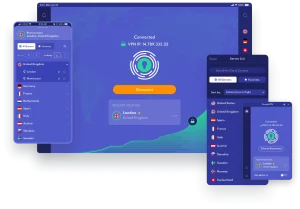Sending money to friends and family has never been easier with the rise of digital payment platforms. Chime, a financial technology company, offers a convenient way to send and receive money without the need for a traditional bank account. In this article, we will explore how to send money to Chime without an account, the benefits of using Chime, and the step-by-step process to make instant and fee-free transfers.
Chime, known for its commitment to providing better banking services, made a significant stride with the introduction of “Pay Anyone.” Prior to this innovation, Chime members could only send and receive money within the Chime ecosystem, limiting their transactions to friends who also had Chime accounts. However, that limitation is now a thing of the past.
Better Banking for Everyone
Before we explore the workings of Chime’s Pay Anyone feature, let’s take a moment to appreciate what Chime offers to its members:
- Fee-free overdraft up to $200
- No hidden fees
- Get paid up to 2 days early with direct deposit
These features alone make Chime a preferred choice for those seeking an efficient and cost-effective banking experience. But the real game-changer is the ability to send money to anyone, regardless of whether they have a Chime account or not.
Benefits of Using Chime for Money Transfers
Chime provides several advantages when it comes to sending money to friends and family. Here are some of the key benefits:
- Instant Transfers: With Chime, you can send money to anyone, whether they have a Chime account or not, and the transfers are processed immediately.
- Fee-Free Transactions: Chime does not charge any fees for sending or receiving money, making it a cost-effective option for peer-to-peer transactions.
- Secure and Insured: Chime ensures the safety of your funds by providing secure transactions and FDIC insurance through its partner banks, The Bancorp Bank, N.A. or Stride Bank, N.A.
Now that you know the benefits of using Chime for money transfers, let’s dive into the step-by-step process of sending money to Chime without an account.
How to Send Money to Chime Without an Account
To send money to Chime without an account, follow these simple steps:
- Download the Chime App: Start by downloading the Chime mobile app from the App Store or Google Play Store.
- Sign Up for a Chime Account: Open the Chime app and sign up for a new Chime account. Provide the required information, such as your name, email address, and mobile number.
- Link a Funding Source: Once you have created your Chime account, you will need to link a funding source to add money to your Chime account. You can link a debit card or a bank account for this purpose.
- Add Recipient Information: After linking your funding source, navigate to the “Send Money” or “Pay Anyone” section of the Chime app. Enter the recipient’s name, email address, or phone number.
- Enter the Amount and Reason: Specify the amount you want to send and include a brief note explaining the reason for the transaction. This helps the recipient identify the purpose of the payment.
- Confirm and Send: Double-check the recipient’s information, the amount, and the reason before confirming the transaction. Once you are satisfied with the details, click the “Send” button to initiate the transfer.
- Recipient Claiming Process: If the recipient already has a Chime account, the funds will be instantly deposited into their Chime account. If the recipient does not have a Chime account, they will receive an email or text message with instructions on how to claim the funds.
- Recipient Claiming Timeframe: The recipient has up to 14 calendar days to claim the funds by entering their valid debit card information. After this period, the funds will be returned to your Chime account.
That’s it! You have successfully sent money to Chime without an account. The process is simple, secure, and can be completed within minutes.
Sending Money Made Easy with Chime’s Pay Anyone Feature
You might be wondering, “Do recipients need to have a Chime account to receive money?” The answer is a resounding no. Chime has made it incredibly easy for you to send money to anyone, and the recipient doesn’t need to be on Chime or download any special apps. They can claim the funds instantly to their bank account by simply using a valid debit card.
A Single App for All Your Transactions
Another common concern is whether you’ll still need to use multiple payment apps to cater to all your contacts. The good news is that you can send money to anyone, whether they’re on Chime or not, all within the Chime app. This means no more juggling between various payment platforms – Chime has you covered.
The Best Part: No Fees
Perhaps one of the most attractive aspects of Chime’s Pay Anyone feature is the absence of fees. “Fee-free” truly means what it says: there are no fees for you when you send money, and there are no fees for the recipient when they claim the funds instantly. It’s a win-win situation that ensures you get the most value out of your transactions.
Promoted contents:
How It Works
Now that you’re excited about the possibilities of Chime’s Pay Anyone feature, let’s break down how it works step by step:
- Go to the Pay Anyone tab: Open your Chime app and locate the “Pay Anyone” tab.
- Find your friend on Chime, or enter email/phone # of someone who isn’t on Chime: You can either choose a contact from your Chime friends list or manually enter the email or phone number of the recipient.
- Enter a dollar amount and note (like an emoji): Specify the amount you want to send and, if you wish, add a personal note or even an emoji to make your transaction more meaningful.
- Choose “Pay”: Hit the “Pay” button to initiate the transfer.
- Your friend has 14 days to enter their required info and instantly claim the funds: The recipient will receive a notification and will have 14 days to provide the necessary information to claim the funds instantly. It’s a hassle-free process that ensures your money reaches its intended destination swiftly.
Conclusion
In a world where convenience and cost-effectiveness matter, Chime’s Pay Anyone feature emerges as a game-changer. It allows you to send money to anyone, whether they’re on Chime or not, without incurring any fees. With just a few simple steps in the Chime app, you can make secure and instant transactions, ensuring that your money gets where it’s needed most.
Additional FAQs About Sending Money to Chime Without an Account
Can I Send Money to Friends and Family Who Are Not Chime Members?
Yes! With Chime’s “Pay Anyone” feature, you can send money instantly to anyone, whether they have a Chime account or not. All you need is the recipient’s email address or phone number to initiate the transfer.
Is There a Fee to Send Money to Chime Without an Account?
No, Chime does not charge any fees for sending or receiving money through the “Pay Anyone” feature. Both the sender and the recipient can enjoy fee-free transactions.
Are Chime Money Transfers Secure?
Yes, Chime prioritizes the security of your funds. All money deposited into your Chime account is FDIC insured through The Bancorp Bank, N.A. or Stride Bank, N.A., providing peace of mind for both senders and recipients.
Can I Cancel a Money Transfer to a Non-Chime Member?
Yes, you can cancel a pending money transfer to a non-Chime member by accessing the transaction details in your Chime app. However, once the transfer is completed and the funds are claimed, it cannot be reversed.
Are There Transfer Limits for Sending Money to Chime?
While there is no limit on the number of transactions for “Pay Anyone,” transfer limits vary. You can find your specific transfer limits in the Chime app under the “Settings” section.
Conclusion
Sending money to Chime without an account is a hassle-free process that offers numerous benefits, including instant and fee-free transfers. Whether your friends and family have a Chime account or not, you can send money securely and conveniently through the Chime mobile app. Take advantage of Chime’s user-friendly interface and enjoy seamless money transfers today.
Remember, Chime is not a bank, but it provides banking services and a debit card through its partner banks, The Bancorp Bank, N.A. or Stride Bank, N.A. Start leveraging the power of Chime for hassle-free money transfers today!
Banking services provided by The Bancorp Bank, N.A. or Stride Bank, N.A., Members FDIC. The Chime Visa® Debit Card is issued by The Bancorp Bank, N.A. or Stride Bank, N.A., pursuant to a license from Visa U.S.A. Inc. and may be used everywhere Visa debit cards are accepted. Please see the back of your card for its issuing bank.