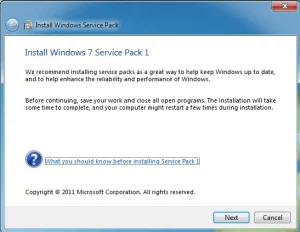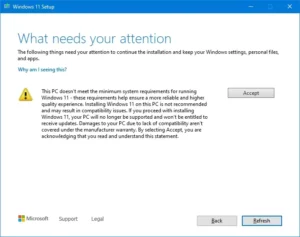Download Windows 7 SP0 (without service pack) 32bit MUI Language Packs
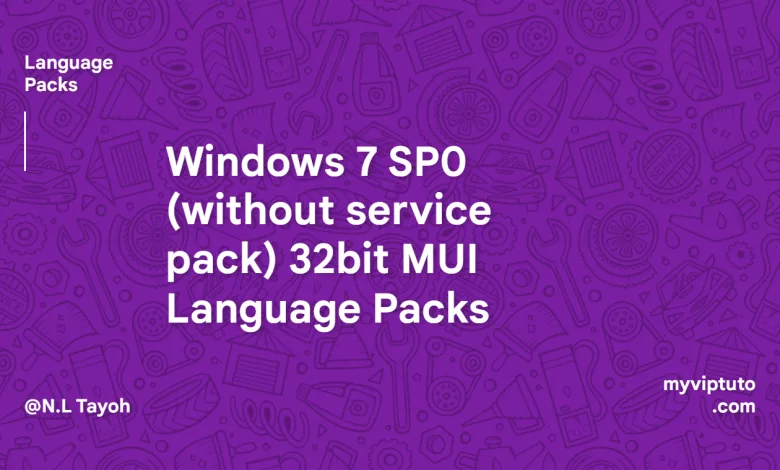
Having a Windows 7 SP0 System installed on your computer? You can download a working Windows 7 SP0 (without service pack) Multilingual User Interface 32bit (MUI) Language Packs from here and use it to change the user interface language to that of your choice.
Microsoft released MUI (Multilingual User Interface) language packs for Windows 7 SP0 and SP1. Windows 7 SP1 MUI language packs are released as KB2483139 and Windows 7 SP0 (without service pack) MUI language packs are released as KB972813.
Installing this language pack
To install the MUI SP0 language pack on your Windows 7 computer, you will be needing a software called Vistalizator. Once you have it downloaded, get your desired language pack from below and proceed as follows;
Promoted contents:
- Get your desired SP0 32Bit MUI language pack from below
- Launch Vistalizator and then click on “Add language”
- Navigate to where your language pack was saved
- Select it and let Vistalizator do the installation. It can take up to 30 minutes to install.
Windows 7 SP0 (without service pack) 32bit MUI Language Packs
Supported 36 languages: Arabic, Bulgarian, Chinese (simplified), Chinese (Traditional Hong Kong), Chinese (Traditional Taiwan), Croatian, Czech, Danish, Dutch, English, Estonian, Finnish, French, German, Greek, Hebrew, Hungarian, Italian, Japanese, Korean, Latvian, Lithuanian, Norwegian, Polish, Portuguese (Brazil), Portuguese (Portugal), Romanian, Russian, Serbian, Slovak, Slovenian, Spanish, Swedish, Thai, Turkish, and Ukrainian. Direct download links are below.
- windows6.1-kb972813-x86-ar-sa_210ccc96338a1ff683803eb4034e5f53d6d54c97.exe download
- 33.8M
- windows6.1-kb972813-x86-bg-bg_2e5d91b00775e0f974d4ec213fc20d470ff6850e.exe download
- 44.3M
- windows6.1-kb972813-x86-cs-cz_2759680ec6e2f4a7629c7d02b1fbce0a0d410a4e.exe download
- 39.4M
- windows6.1-kb972813-x86-da-dk_e1c57a4dcbd336ac73e349a9bb9d30de17ac093f.exe download
- 102.3M
- windows6.1-kb972813-x86-de-de_1b86ff9b8f4c517dd341d76f24c74399278b05fc.exe download
- 42.2M
- windows6.1-kb972813-x86-el-gr_1f366d5e4fbde7df89b106821236fc1d3b3c9230.exe download
- 149.4M
- windows6.1-kb972813-x86-en-us_22ee3397a02372681b375ddabf6ffa33662fd500.exe download
- 88.0M
- windows6.1-kb972813-x86-es-es_1943a073d8f00e387301deb22cd177bf77319ee8.exe download
- 32.0M
- windows6.1-kb972813-x86-et-ee_3a99769fac5d6a11e6616297f842a9074c045699.exe download
- 44.1M
- windows6.1-kb972813-x86-fi-fi_dd1973cc63ab7dea0e5d660af06869a8beefe36a.exe download
- 82.3M
- windows6.1-kb972813-x86-fr-fr_1878fd391b990054787a14b0db4a5db00b793bf1.exe download
- 34.6M
- windows6.1-kb972813-x86-he-il_a3d6a6ae858f33ffa11a14c2a966e6603c134ef9.exe download
- 39.2M
- windows6.1-kb972813-x86-hr-hr_d8a4131aee5d5de039a3a0dc517ca0c07ebc3472.exe download
- 40.8M
- windows6.1-kb972813-x86-hu-hu_12feb47da4bb28f60b6a30d379044356581c20f8.exe download
- 39.7M
- windows6.1-kb972813-x86-it-it_079a3afeb88f14d24a3b4204812225e78c2e0bb8.exe download
- 88.2M
- windows6.1-kb972813-x86-ja-jp_08758c23cc64a53949072d53dd7bf6bbc8b45420.exe download
- 45.6M
- windows6.1-kb972813-x86-ko-kr_bb2de1652c37394be4de87438661b129f8b56908.exe download
- 33.1M
- windows6.1-kb972813-x86-lt-lt_7aee9ce232cb46701f479fafdb0aea369ce1ad6a.exe download
- 29.0M
- windows6.1-kb972813-x86-lv-lv_8b7a0b361dd37f7cd3926f798a79a90d378b18b2.exe download
- 46.3M
- windows6.1-kb972813-x86-nb-no_d65ea89195cf5f7d3170ccb1db7bae3c157f5b24.exe download
- 42.6M
- windows6.1-kb972813-x86-nl-nl_194a2ca7b589e77b0be73b822f77760823183c51.exe download
- 45.6M
- windows6.1-kb972813-x86-pl-pl_9199018040692bc732a590e9b092a18120d326b2.exe download
- 42.2M
- windows6.1-kb972813-x86-pt-br_0a3fe79820d6d199dd43495d4efa5c40f270e45a.exe download
- 42.6M
- windows6.1-kb972813-x86-pt-pt_4165bd9cd083abd8ddd81986e18b1fd86aab5ce9.exe download
- 38.2M
- windows6.1-kb972813-x86-ro-ro_e1c324236046eb608e478570cf4396776ff02a72.exe download
- 44.1M
- windows6.1-kb972813-x86-ru-ru_f4df4bcb8d3194323f17a086a17f46dd0c9c492a.exe download
- 33.2M
- windows6.1-kb972813-x86-sk-sk_dd2ce36a7e94fceff650cb892b8c954b8af6025a.exe download
- 32.7M
- windows6.1-kb972813-x86-sl-si_17786270766d556ba9bf3693762cb98805df9f50.exe download
- 41.5M
- windows6.1-kb972813-x86-sr-latn-cs_6e049bae4d75b82405b28455e2def0a0d0055a9c.exe download
- 42.9M
- windows6.1-kb972813-x86-sv-se_687085e8bbdf9c17a668b801f28f7f9c74e7a86a.exe download
- 34.4M
- windows6.1-kb972813-x86-th-th_780885dd42c039d9926ac004c76ba3ba9c30c6d0.exe download
- 36.1M
- windows6.1-kb972813-x86-tr-tr_13015cb75811f874c83fdd679beb4c22c930a57c.exe download
- 35.5M
- windows6.1-kb972813-x86-uk-ua_0a467bf14bc4f524c18877f570a20c58e91ceba9.exe download
- 134.3M
- windows6.1-kb972813-x86-zh-cn_ab024143b556395e6638e26712b1e0f3bc031fcf.exe download
- 106.1M
- windows6.1-kb972813-x86-zh-hk_90617b75cfaab716a43e7c082b00490a6d475376.exe download