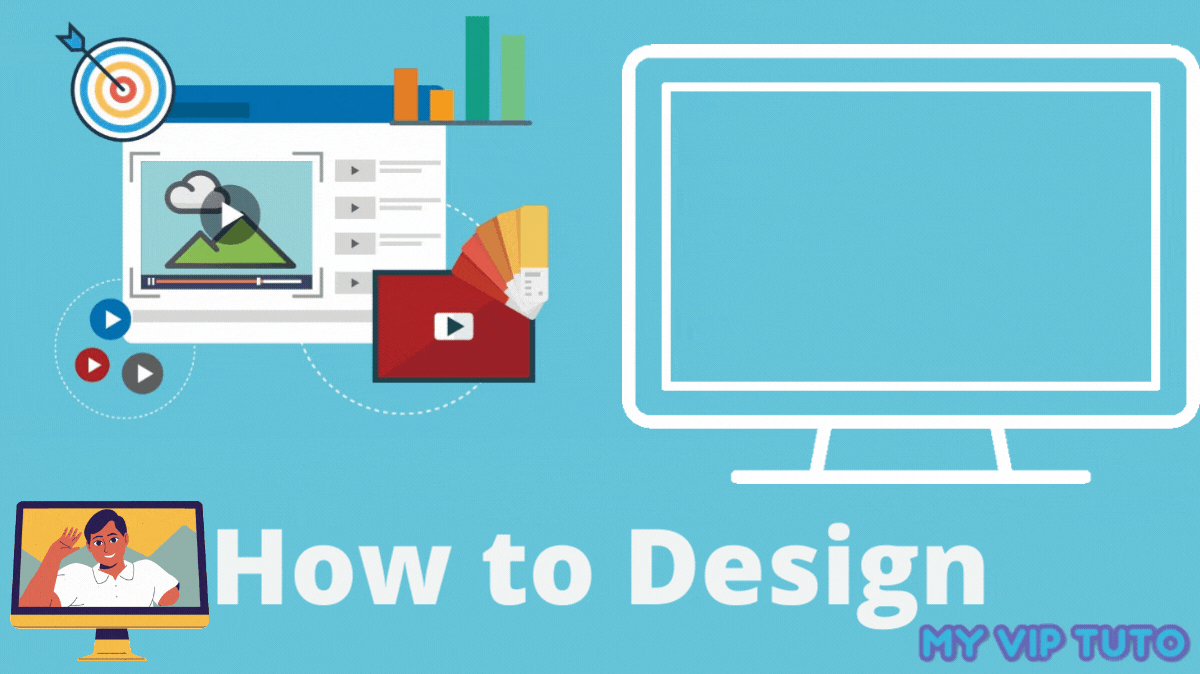One of the most exciting features of Venmo is the Venmo Debit Card, which allows users to access their funds instantly and make purchases wherever Mastercard is accepted. Whether you’re a frequent Venmo user or considering getting a Venmo Debit Card for the first time, there’s a lot to know about this payment option.
In this blog post, we’ll provide you with everything you need to know about the Venmo Debit Card, including how it works, its benefits, and how to apply for one. So, if you’re looking for a quick and easy way to manage your money, keep reading to find out more about this innovative payment solution.
What is the Venmo Debit Card?
The Venmo Debit Card is a physical card that is linked to your Venmo account and can be used to make purchases at any merchants that accept Mastercard® debit cards. It allows you to use the funds in your Venmo account to make purchases in-person, online, or through mobile payments, just like any other debit card.
With the Venmo Debit Card, you can also withdraw cash from ATMs that display the Mastercard®, Cirrus®, or PULSE® acceptance marks, and there are no fees for using in-network ATMs. Additionally, the card comes with Mastercard® benefits such as fraud protection, zero liability protection, and extended warranty coverage.
You can order a Venmo Debit Card directly from the Venmo app, and there are no activation or monthly fees associated with the card. You can also customize the design of your card with various options to choose from.
Where you can use this debit card
The Venmo Debit Card can be used at all locations within the United States and its territories where Mastercard is accepted. It’s important to note that the card cannot be used for purchases with international merchants, even if you are placing an online order from within the United States.
Limitations
Venmo Mastercard Debit Card transactions are subject to additional limits:
- $2,999.99 per purchase limit
- $3000.00 daily purchase limit (resets at 12 am CT)
- $7000.00 weekly purchase limit
- Reload Limits: see your personal reload limit in the Venmo Debit Card section of the Venmo app
- ATM withdrawals, over-the-counter withdrawals, and cash back daily limit: $400.00 (this limit resets daily at 12:00 AM CST)
- Transaction Limit: 30 transactions per day (this limit resets daily at 12:00 AM CST)
Anticipated reloads on pending Venmo Debit Card purchases, and any reloads triggered in the past rolling week, count against your limit. Find your pending and completed purchases by going to the “Me” tab in your Venmo app.
Fees
The Venmo Debit Card has no fees for purchases, but there are fees for withdrawing cash from an ATM or bank. These fees are $2.50 for ATM withdrawals and $3.00 for over-the-counter withdrawals at a bank. Additional fees may apply. However, there are ways to withdraw cash for free, such as using a MoneyPass ATM or getting cashback at a Point of Sale device with a Maestro or PULSE acceptance mark, subject to retailer participation. All withdrawals are limited to the funds in your Venmo balance, regardless of linked Reload Methods, with a daily withdrawal limit of $400 USD.
Getting a Venmo Debit Card
There is no fee to apply for a Venmo Debit Card. However other fees may apply for use of the card. It should be noted that the Venmo Debit Card links to your Venmo account and you can only have 1 active Venmo Debit Card associated with your Venmo account which must be in the name associated with the account.
To get started with applying for a Venmo Debit Card, launch the Venmo app and navigate to the “Cards” tab. From there, you can find the option for Venmo Debit Card.
After you select the Venmo Debit Card option, we will require you to verify some of your personal information before you can complete the application process.
When you open a Card Account, you will be asked for your name, address, date of birth, and other information that will allow us to identify you. Additionally, you might be asked for a copy of your driver’s license or other identifying documents.
When you apply for the card make sure to use your home address and not your work address or P.O. Box so that we are able to verify your identity.
Documents you can submit if you need to submit additional information.
There are different documentation requirements based on the additional information we need to confirm. You can see what additional documents we are requesting by navigating to Settings → Venmo Debit Card in the Venmo app. From there you can see what documents we are requesting and upload them directly for review.
Promoted contents:
If you need to submit additional information about your name and date of birth the following unexpired documents will work:
- U.S. passport
- Driver license
- U.S. government-issued ID
- ITIN Assignment letter
- DHS card
- Tribal ID card
If you need to submit additional information about proof of address the following documents will work:
- Bank, credit card, or 401K/brokerage statement (from the past 12 months)
- Utility bill (gas, electric, cable, internet, or phone from the past 12 months)
- W2 or paystub (from the past 12 months)
- Lease for residence (dated in the past 12 months)
- Current car registration (dated in the past 12 months)
- IRS letter (dated in the past 12 months). We cannot accept a tax return for this documentation
- You can also submit the following documents if they were issued to you within the last 12 months:
- Unexpired driver’s license (with current address)
- Unexpired U.S. government-issued ID (with current address)
If you need to submit additional information about your Social Security Number the following documents will work:
- IRS letter (dated in the past 12 months)
- SSN card
- ITIN Assignment letter
I had to submit additional documents, how long will it take to review?
We review documents as quickly as we can. However, our team is currently experiencing unanticipated delays in processing submitted documentation. We appreciate your patience while we complete your request.
I already provided my personal information to you once. Do I need to provide it again to get a Venmo Debit Card?
If you have already verified your identity in the app, you won’t need to do so a second time. When you apply for the Venmo Debit Card, you’ll be asked to reconfirm the name and address you provided when you verified your identity.
How long will it take to get my Venmo Debit Card?
Once approved, your Venmo Debit Card should arrive within 10 business days. The card can only be sent to a home address at this time. If 10 business days have passed and you have still not received your card please contact Venmo Support.
Activating your Venmo Debit Card
To activate your card, open the Venmo app and navigate to the “Cards” tab. Locate the section for the Venmo Debit Card and ensure that you have the physical card with you before proceeding with the activation process.
Using the card
The Venmo Debit Card can be used for cash withdrawals and cash back with purchases at ATMs and point-of-sale devices, but fees may apply. The card uses the money in the Venmo balance, so there is no need to transfer funds. The card can be used in the US and US territories, but not internationally. The Venmo Debit Card number is not displayed in the app, and the transaction history can be viewed on the app or the web. The final capture amount of a transaction may be different from the initial authorization amount.
Venmo Debit Card Refunds and Credits
If you receive a refund or credit to your Venmo account for a purchase made using your Venmo Debit Card, the funds will be added to your Venmo balance. From there, you can use the funds for other purchases or transfer the money to your bank account.
It’s important to note that it may take several business days for the refund or credit to appear in your Venmo balance, depending on the merchant’s processing time. If you have any questions or concerns regarding a refund or credit, you can contact Venmo customer support for assistance.
Why is my refund/incoming transfer pending?
Your funds may appear as pending before they become available for use, to allow the merchant sufficient time to review the transaction. If you are unable to access your credit within 30 minutes, kindly reach out the customer support.
Why did my refund/incoming transfer get deposited and then reversed?
In most cases, this indicates that the merchant has revoked or reversed the transaction. Your transaction records will show both a deposit and a withdrawal from the same merchant.
If you require further information or believe there has been an error, we suggest contacting the merchant from whom you were anticipating the payment.
Authorizations for Venmo Debit Card
When using a Venmo Mastercard Debit Card, merchants may place a hold on your available Venmo balance to cover the initial amount of your purchase, which is called authorization. Once the merchant finalizes the transaction and captures the final amount, the funds will be transferred to the merchant, and the transaction will appear as completed in your personal transactions feed. The final capture amount may be different from the initial authorization amount due to incidentals or tips. If the transaction amount exceeds your available Venmo balance, the transaction will be declined unless you have reloads enabled. Transactions may remain pending for up to 30 days, and merchants may charge your card multiple times for parts of the same order.
The bottom line
The Venmo Debit Card is a powerful tool that can help users access their Venmo funds instantly and make purchases wherever Mastercard is accepted. With no fees for purchases or transfers, cashback rewards, and other benefits, this card is an attractive option for those who frequently use Venmo. However, it is important to note that the Venmo Debit Card is only available to U.S. residents and may not be the best choice for individuals who prefer cash-only transactions or who are looking for a more traditional banking experience. Overall, the Venmo Debit Card is a convenient and practical option for those who want to make the most of their Venmo account.