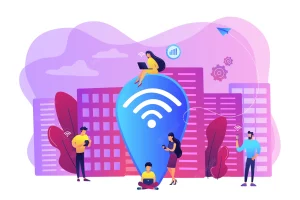Google is known for its ability to determine your location, even when using a Virtual Private Network (VPN). You might think that your online activity and location are hidden, but Google has several methods to discover your true location. In this article, we’ll look at how Google knows your location and what you can do to protect your privacy by using a VPN.
How VPNs Work
Before understanding how Google can know your location despite using a VPN, it is important to understand how a VPN works. A VPN creates an encrypted connection between your device and a VPN server. All of your internet traffic goes through this connection, making it harder for others to intercept or monitor your activity. Additionally, a VPN hides your IP address, which is a unique identifier tied to your device and location.
Methods used by Google to know your location
Although using a VPN can hide your IP address and encrypt your internet traffic, Google has several ways to determine your real location, even when using a VPN. Here are some of the methods used by Google:
1. Device sensor data
One of the ways Google can learn your real location is through data from your device’s sensors. For example, if you have GPS enabled on your phone or tablet, Google can track your movements all the time. Even if you use a VPN to hide your IP address, Google can still access your device’s location data.
2. Monitoring of Wi-Fi networks
Google also uses Wi-Fi network tracking to determine your location. When you are connected to a Wi-Fi network, your device sends signals to nearby Wi-Fi access points. Google uses this information to triangulate your location based on the signal strength of Wi-Fi networks. Even if you are not connected to a Wi-Fi network, Google can still obtain information about your location by analyzing Wi-Fi networks. -Fi nearby.
3. Cookies stored on your device
Cookies are files that websites store on your device to record data about your visits. They can also store information about your location, which allows Google to know your real location. Even if you use a VPN to hide your IP address, cookies can reveal information about your location.
4. Your Google account
If you’re using a Google Account, chances are Google already has information about your real location. For example, if you signed in to your Google Account without using a VPN, Google may know your location based on the IP address used when signing in. Additionally, if you are signed in to your Google account on your device, Google may track your location based on the searches you perform, the sites you visit, and other activities related to your account.
5. Location History
Google also stores a history of locations you’ve visited, even if you’re using a VPN. This history is created using location data from GPS, Wi-Fi networks and cellular antenna triangulation. If you have location history turned on in your Google Account, Google can access this information to learn about your previous locations, whether they were recorded when you used a VPN or not.
Promoted contents:
How to prevent Google from knowing your location
While it’s hard to 100% guarantee that Google won’t know your real location, there are steps you can take to protect your privacy when using a VPN. Here are some tips to prevent Google from knowing your location:
1. Use a privacy-friendly search engine
When you use Google’s search engine, your searches and activities are recorded and tracked, even when using a VPN. To avoid this, you can use a privacy-friendly search engine, like DuckDuckGo. DuckDuckGo does not place cookies on your device and does not collect any personal information about you. Using this type of search engine can help prevent Google from knowing your location, as it doesn’t have access to your search history or browsing habits.
2. Log out of your Google account
If you’re already signed in to your Google Account when using a VPN, your real location may still be associated with your Google Account, even if you change your IP address. To avoid this, be sure to sign out of your Google Account before connecting to a VPN. This will hide your real location from Google, even if you’re using a VPN.
3. Disable Location Services
Disabling location services on your device can also help prevent Google from tracking your location. You can turn off GPS location and Wi-Fi network tracking services in your device settings. This will make it harder for Google to triangulate your location using these methods.
4. Use a different IP address
Using a VPN with multiple servers allows you to change IP addresses and makes it harder for Google to track your location. When you’re connected to a VPN, websites you visit see the VPN server’s IP address instead of your actual IP address. This makes it harder for Google to tie your new VPN location to your real location.
5. Use a VPN provider that respects privacy
When choosing a VPN provider, it is important to choose one that respects privacy. Some VPN services may keep logs of your Internet traffic or store your IP address, which may reveal your location and online activity. To avoid this, choose a VPN provider that does not store any personally identifiable information and has a strict privacy policy.
By following these tips, you can reduce the chances of Google knowing your real location when you use a VPN. However, it is important to note that there is no foolproof method to completely prevent Google from knowing your location. The best approach is to combine several privacy safeguards to minimize the information Google can obtain about you.